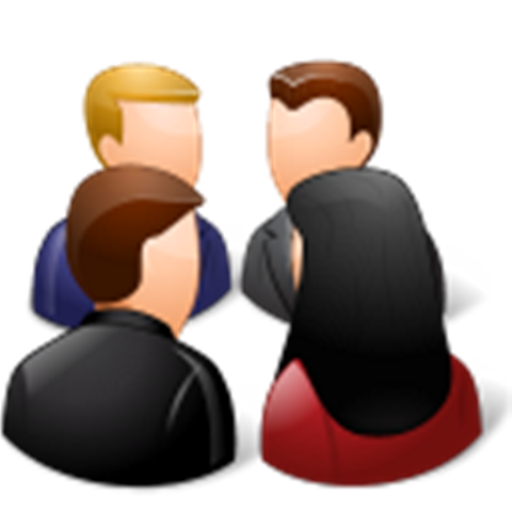Interactive Meetings
Jouez sur PC avec BlueStacks - la plate-forme de jeu Android, approuvée par + 500M de joueurs.
Page Modifiée le: 14 février 2018
Play Interactive Meetings on PC
You must have an invitation to an event to view or access content.
Sanofi Interactive Meetings provides users with comprehensive information to prepare for the event, such as the event location and schedule, and a possibility to interact with Faculty Members during the event.
About Sanofi:
Sanofi is dedicated to supporting people through their health challenges. We are a global biopharmaceutical company focused on human health. We prevent illness with vaccines, provide innovative treatments to fight pain and ease suffering. We stand by the few who suffer from rare diseases and the millions with long-term chronic conditions.
With more than 100,000 people in 100 countries, Sanofi is transforming scientific innovation into healthcare solutions around the globe.
Sanofi, Empowering Life.
Jouez à Interactive Meetings sur PC. C'est facile de commencer.
-
Téléchargez et installez BlueStacks sur votre PC
-
Connectez-vous à Google pour accéder au Play Store ou faites-le plus tard
-
Recherchez Interactive Meetings dans la barre de recherche dans le coin supérieur droit
-
Cliquez pour installer Interactive Meetings à partir des résultats de la recherche
-
Connectez-vous à Google (si vous avez ignoré l'étape 2) pour installer Interactive Meetings
-
Cliquez sur l'icône Interactive Meetings sur l'écran d'accueil pour commencer à jouer