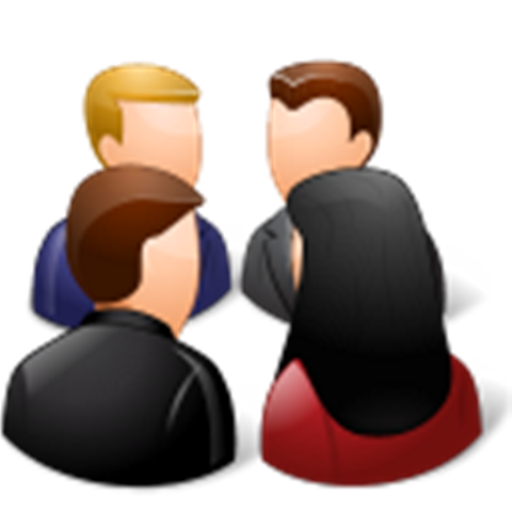このページには広告が含まれます

Interactive Meetings
ビジネス | Sanofi
BlueStacksを使ってPCでプレイ - 5憶以上のユーザーが愛用している高機能Androidゲーミングプラットフォーム
Play Interactive Meetings on PC
Sanofi Interactive Meetings is an application for iPad and iPhone to provide relevant Sanofi event information to attendees.
You must have an invitation to an event to view or access content.
Sanofi Interactive Meetings provides users with comprehensive information to prepare for the event, such as the event location and schedule, and a possibility to interact with Faculty Members during the event.
About Sanofi:
Sanofi is dedicated to supporting people through their health challenges. We are a global biopharmaceutical company focused on human health. We prevent illness with vaccines, provide innovative treatments to fight pain and ease suffering. We stand by the few who suffer from rare diseases and the millions with long-term chronic conditions.
With more than 100,000 people in 100 countries, Sanofi is transforming scientific innovation into healthcare solutions around the globe.
Sanofi, Empowering Life.
You must have an invitation to an event to view or access content.
Sanofi Interactive Meetings provides users with comprehensive information to prepare for the event, such as the event location and schedule, and a possibility to interact with Faculty Members during the event.
About Sanofi:
Sanofi is dedicated to supporting people through their health challenges. We are a global biopharmaceutical company focused on human health. We prevent illness with vaccines, provide innovative treatments to fight pain and ease suffering. We stand by the few who suffer from rare diseases and the millions with long-term chronic conditions.
With more than 100,000 people in 100 countries, Sanofi is transforming scientific innovation into healthcare solutions around the globe.
Sanofi, Empowering Life.
Interactive MeetingsをPCでプレイ
-
BlueStacksをダウンロードしてPCにインストールします。
-
GoogleにサインインしてGoogle Play ストアにアクセスします。(こちらの操作は後で行っても問題ありません)
-
右上の検索バーにInteractive Meetingsを入力して検索します。
-
クリックして検索結果からInteractive Meetingsをインストールします。
-
Googleサインインを完了してInteractive Meetingsをインストールします。※手順2を飛ばしていた場合
-
ホーム画面にてInteractive Meetingsのアイコンをクリックしてアプリを起動します。