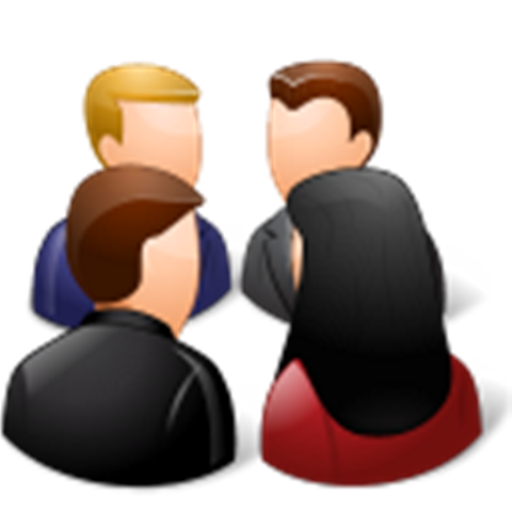Interactive Meetings
비즈니스 | Sanofi
5억명 이상의 게이머가 신뢰하는 안드로이드 게임 플랫폼 BlueStacks으로 PC에서 플레이하세요.
Play Interactive Meetings on PC
Sanofi Interactive Meetings is an application for iPad and iPhone to provide relevant Sanofi event information to attendees.
You must have an invitation to an event to view or access content.
Sanofi Interactive Meetings provides users with comprehensive information to prepare for the event, such as the event location and schedule, and a possibility to interact with Faculty Members during the event.
About Sanofi:
Sanofi is dedicated to supporting people through their health challenges. We are a global biopharmaceutical company focused on human health. We prevent illness with vaccines, provide innovative treatments to fight pain and ease suffering. We stand by the few who suffer from rare diseases and the millions with long-term chronic conditions.
With more than 100,000 people in 100 countries, Sanofi is transforming scientific innovation into healthcare solutions around the globe.
Sanofi, Empowering Life.
You must have an invitation to an event to view or access content.
Sanofi Interactive Meetings provides users with comprehensive information to prepare for the event, such as the event location and schedule, and a possibility to interact with Faculty Members during the event.
About Sanofi:
Sanofi is dedicated to supporting people through their health challenges. We are a global biopharmaceutical company focused on human health. We prevent illness with vaccines, provide innovative treatments to fight pain and ease suffering. We stand by the few who suffer from rare diseases and the millions with long-term chronic conditions.
With more than 100,000 people in 100 countries, Sanofi is transforming scientific innovation into healthcare solutions around the globe.
Sanofi, Empowering Life.
PC에서 Interactive Meetings 플레이해보세요.
-
BlueStacks 다운로드하고 설치
-
Google Play 스토어에 로그인 하기(나중에 진행가능)
-
오른쪽 상단 코너에 Interactive Meetings 검색
-
검색 결과 중 Interactive Meetings 선택하여 설치
-
구글 로그인 진행(만약 2단계를 지나갔을 경우) 후 Interactive Meetings 설치
-
메인 홈화면에서 Interactive Meetings 선택하여 실행