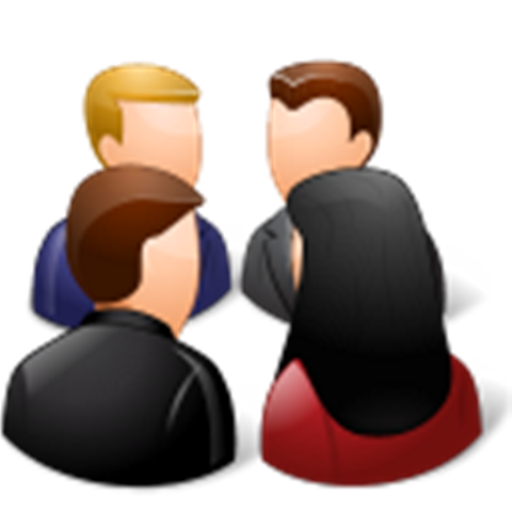Interactive Meetings
Graj na PC z BlueStacks – Platforma gamingowa Android, która uzyskała zaufanie ponad 500 milionów graczy!
Strona zmodyfikowana w dniu: 14 lutego 2018
Play Interactive Meetings on PC
You must have an invitation to an event to view or access content.
Sanofi Interactive Meetings provides users with comprehensive information to prepare for the event, such as the event location and schedule, and a possibility to interact with Faculty Members during the event.
About Sanofi:
Sanofi is dedicated to supporting people through their health challenges. We are a global biopharmaceutical company focused on human health. We prevent illness with vaccines, provide innovative treatments to fight pain and ease suffering. We stand by the few who suffer from rare diseases and the millions with long-term chronic conditions.
With more than 100,000 people in 100 countries, Sanofi is transforming scientific innovation into healthcare solutions around the globe.
Sanofi, Empowering Life.
Zagraj w Interactive Meetings na PC. To takie proste.
-
Pobierz i zainstaluj BlueStacks na PC
-
Zakończ pomyślnie ustawienie Google, aby otrzymać dostęp do sklepu Play, albo zrób to później.
-
Wyszukaj Interactive Meetings w pasku wyszukiwania w prawym górnym rogu.
-
Kliknij, aby zainstalować Interactive Meetings z wyników wyszukiwania
-
Ukończ pomyślnie rejestrację Google (jeśli krok 2 został pominięty) aby zainstalować Interactive Meetings
-
Klinij w ikonę Interactive Meetings na ekranie startowym, aby zacząć grę