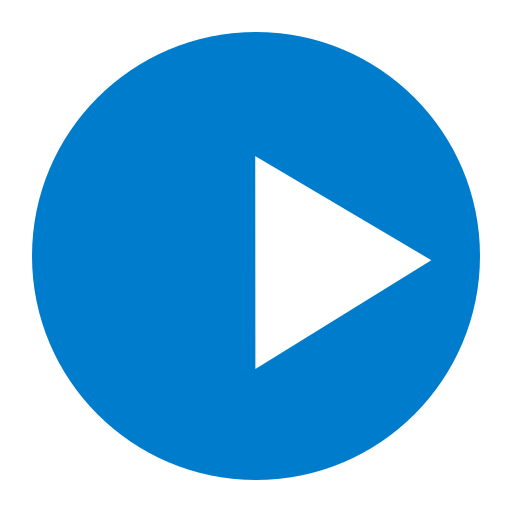TwoGo by SAP
Spiele auf dem PC mit BlueStacks - der Android-Gaming-Plattform, der über 500 Millionen Spieler vertrauen.
Seite geändert am: 4. Dezember 2019
Play TwoGo by SAP on PC
Finding a carpool is easy and effortless with TwoGo. At the click of a button, it actively searches for drivers or passengers with the same or similar destination. TwoGo automatically compares your desired departure time, trip time, and itinerary. It informs you by text, e-mail, or push notification when your ride gets matched.
Key features of TwoGo for Android:
• Create new ride plans at the click of a button
• Get your rides actively matched using exact locations
• View and update your requested and scheduled rides on the go
• Obtain routing and timing information
• Locate drivers and passengers exactly with GPS (activated 5 minutes before scheduled pickup time)
• Export way points to your favorite turn-by-turn navigation app
Further information:
• TwoGo is also available as a Web application: https://www.twogo.com
• Our support team is happy to respond to any queries or suggestions. Just write an e-mail to: info@twogo.com
• Keep in touch with us: https://facebook.com/twogoEN
Spiele TwoGo by SAP auf dem PC. Der Einstieg ist einfach.
-
Lade BlueStacks herunter und installiere es auf deinem PC
-
Schließe die Google-Anmeldung ab, um auf den Play Store zuzugreifen, oder mache es später
-
Suche in der Suchleiste oben rechts nach TwoGo by SAP
-
Klicke hier, um TwoGo by SAP aus den Suchergebnissen zu installieren
-
Schließe die Google-Anmeldung ab (wenn du Schritt 2 übersprungen hast), um TwoGo by SAP zu installieren.
-
Klicke auf dem Startbildschirm auf das TwoGo by SAP Symbol, um mit dem Spielen zu beginnen