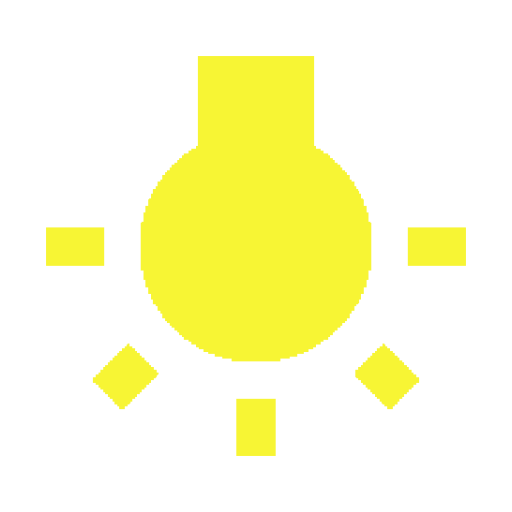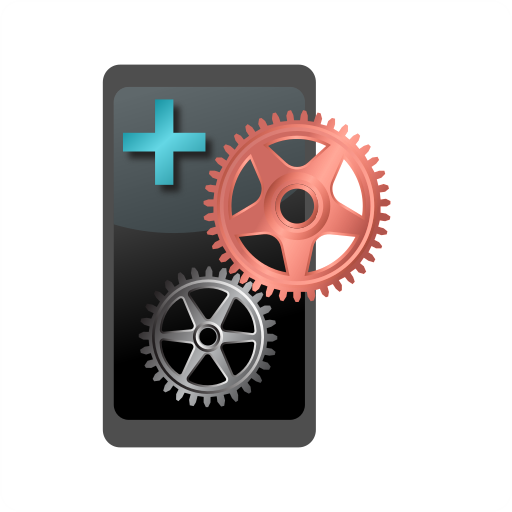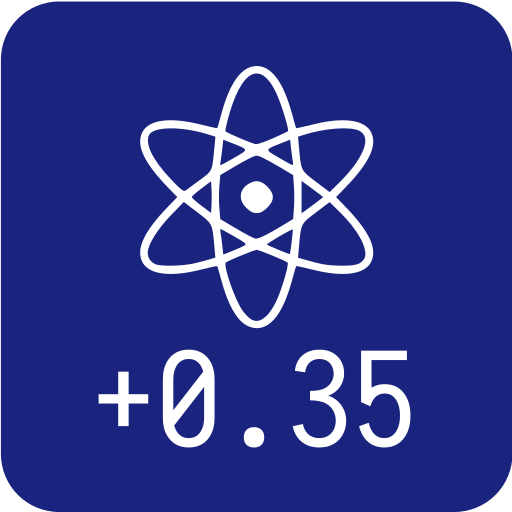Keep Screen Awake
Juega en PC con BlueStacks: la plataforma de juegos Android, en la que confían más de 500 millones de jugadores.
Página modificada el: 12 de octubre de 2019
Play Keep Screen Awake on PC
Very useful and easy to use application that allows you to quickly toggle phone's screen timeout settings, setting it to always on or revert back to chosen before display timeout.
KEY FEATURES:
• NEW! Quick Setting Tile (requires Android Nougat or above) to toggle screen timeout in the most convinient way.
• Quickly toggle screen timeout with compact and easy to use widget.
• Screen always on mode.
• Multi-tap support for switching between different screen timeout values.
• Up to 6 user definable custom timeout values, that you're able to quickly switch between using double and triple taps on widget.
• Option to restore last active timeout state on device boot.
We hope you'll enjoy this easy to use and always on hand application to keep screen on.
If you would like to help with translations, use GitHub link: https://github.com/sapphirepro/screenwidget-translations. You can also use it for any app related bug reports and feature requests.
FEATURE REQUESTS, SUGGESTIONS AND ASSISTANCE:
1. Google+ group related to this application: https://plus.google.com/communities/102078681874633851289?sqinv=TThZT2FkRXpHN3dRRkRGMFNoMU9WQjl2UzZ4eURB
2. Write us email with your suggestions, feature requests to developer@sapphire-project.com
3. Telegram customer support group: https://t.me/sapphireprojectsupport
Juega Keep Screen Awake en la PC. Es fácil comenzar.
-
Descargue e instale BlueStacks en su PC
-
Complete el inicio de sesión de Google para acceder a Play Store, o hágalo más tarde
-
Busque Keep Screen Awake en la barra de búsqueda en la esquina superior derecha
-
Haga clic para instalar Keep Screen Awake desde los resultados de búsqueda
-
Complete el inicio de sesión de Google (si omitió el paso 2) para instalar Keep Screen Awake
-
Haz clic en el ícono Keep Screen Awake en la pantalla de inicio para comenzar a jugar