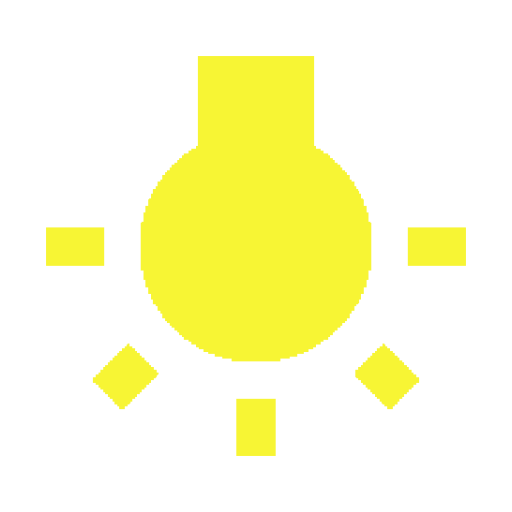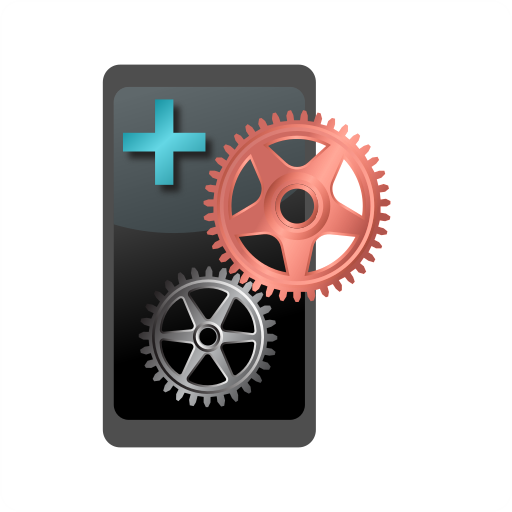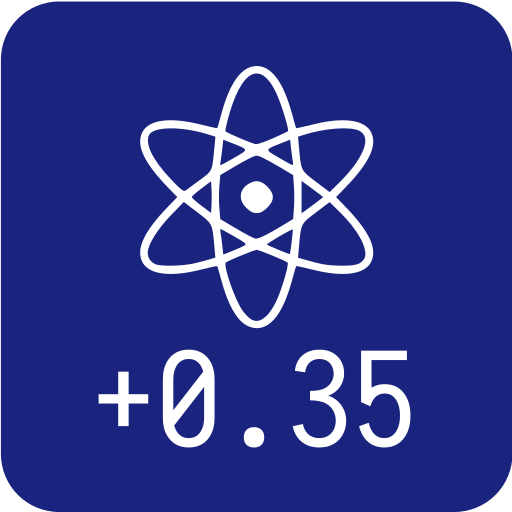Keep Screen Awake
Gioca su PC con BlueStacks: la piattaforma di gioco Android, considerata affidabile da oltre 500 milioni di giocatori.
Pagina modificata il: 12 ottobre 2019
Play Keep Screen Awake on PC
Very useful and easy to use application that allows you to quickly toggle phone's screen timeout settings, setting it to always on or revert back to chosen before display timeout.
KEY FEATURES:
• NEW! Quick Setting Tile (requires Android Nougat or above) to toggle screen timeout in the most convinient way.
• Quickly toggle screen timeout with compact and easy to use widget.
• Screen always on mode.
• Multi-tap support for switching between different screen timeout values.
• Up to 6 user definable custom timeout values, that you're able to quickly switch between using double and triple taps on widget.
• Option to restore last active timeout state on device boot.
We hope you'll enjoy this easy to use and always on hand application to keep screen on.
If you would like to help with translations, use GitHub link: https://github.com/sapphirepro/screenwidget-translations. You can also use it for any app related bug reports and feature requests.
FEATURE REQUESTS, SUGGESTIONS AND ASSISTANCE:
1. Google+ group related to this application: https://plus.google.com/communities/102078681874633851289?sqinv=TThZT2FkRXpHN3dRRkRGMFNoMU9WQjl2UzZ4eURB
2. Write us email with your suggestions, feature requests to developer@sapphire-project.com
3. Telegram customer support group: https://t.me/sapphireprojectsupport
Gioca Keep Screen Awake su PC. È facile iniziare.
-
Scarica e installa BlueStacks sul tuo PC
-
Completa l'accesso a Google per accedere al Play Store o eseguilo in un secondo momento
-
Cerca Keep Screen Awake nella barra di ricerca nell'angolo in alto a destra
-
Fai clic per installare Keep Screen Awake dai risultati della ricerca
-
Completa l'accesso a Google (se hai saltato il passaggio 2) per installare Keep Screen Awake
-
Fai clic sull'icona Keep Screen Awake nella schermata principale per iniziare a giocare