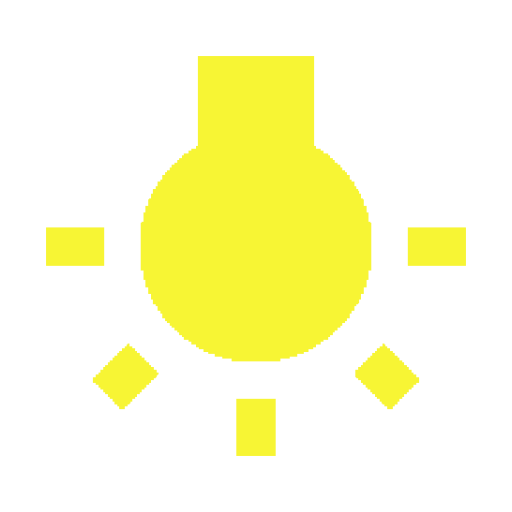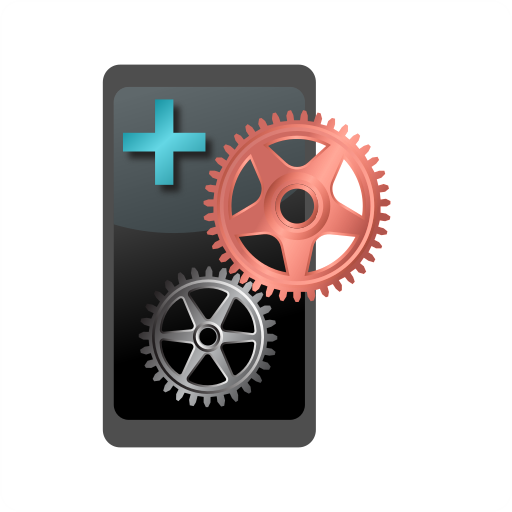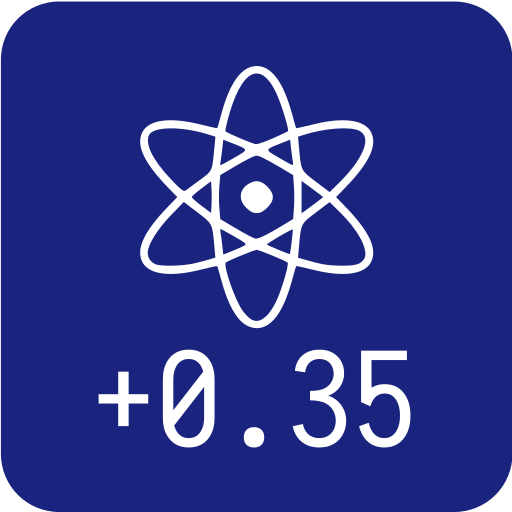このページには広告が含まれます

Keep Screen Awake
ツール | Sapphire Project LT
BlueStacksを使ってPCでプレイ - 5憶以上のユーザーが愛用している高機能Androidゲーミングプラットフォーム
Play Keep Screen Awake on PC
Now you can work on your phone, read web articles and do any other stuff without your display turning off at the most inconvenient time. You can easily switch it to stay on directly from your home screen or quick settings panel with a single click!
Very useful and easy to use application that allows you to quickly toggle phone's screen timeout settings, setting it to always on or revert back to chosen before display timeout.
KEY FEATURES:
• NEW! Quick Setting Tile (requires Android Nougat or above) to toggle screen timeout in the most convinient way.
• Quickly toggle screen timeout with compact and easy to use widget.
• Screen always on mode.
• Multi-tap support for switching between different screen timeout values.
• Up to 6 user definable custom timeout values, that you're able to quickly switch between using double and triple taps on widget.
• Option to restore last active timeout state on device boot.
We hope you'll enjoy this easy to use and always on hand application to keep screen on.
If you would like to help with translations, use GitHub link: https://github.com/sapphirepro/screenwidget-translations. You can also use it for any app related bug reports and feature requests.
FEATURE REQUESTS, SUGGESTIONS AND ASSISTANCE:
1. Google+ group related to this application: https://plus.google.com/communities/102078681874633851289?sqinv=TThZT2FkRXpHN3dRRkRGMFNoMU9WQjl2UzZ4eURB
2. Write us email with your suggestions, feature requests to developer@sapphire-project.com
3. Telegram customer support group: https://t.me/sapphireprojectsupport
Very useful and easy to use application that allows you to quickly toggle phone's screen timeout settings, setting it to always on or revert back to chosen before display timeout.
KEY FEATURES:
• NEW! Quick Setting Tile (requires Android Nougat or above) to toggle screen timeout in the most convinient way.
• Quickly toggle screen timeout with compact and easy to use widget.
• Screen always on mode.
• Multi-tap support for switching between different screen timeout values.
• Up to 6 user definable custom timeout values, that you're able to quickly switch between using double and triple taps on widget.
• Option to restore last active timeout state on device boot.
We hope you'll enjoy this easy to use and always on hand application to keep screen on.
If you would like to help with translations, use GitHub link: https://github.com/sapphirepro/screenwidget-translations. You can also use it for any app related bug reports and feature requests.
FEATURE REQUESTS, SUGGESTIONS AND ASSISTANCE:
1. Google+ group related to this application: https://plus.google.com/communities/102078681874633851289?sqinv=TThZT2FkRXpHN3dRRkRGMFNoMU9WQjl2UzZ4eURB
2. Write us email with your suggestions, feature requests to developer@sapphire-project.com
3. Telegram customer support group: https://t.me/sapphireprojectsupport
Keep Screen AwakeをPCでプレイ
-
BlueStacksをダウンロードしてPCにインストールします。
-
GoogleにサインインしてGoogle Play ストアにアクセスします。(こちらの操作は後で行っても問題ありません)
-
右上の検索バーにKeep Screen Awakeを入力して検索します。
-
クリックして検索結果からKeep Screen Awakeをインストールします。
-
Googleサインインを完了してKeep Screen Awakeをインストールします。※手順2を飛ばしていた場合
-
ホーム画面にてKeep Screen Awakeのアイコンをクリックしてアプリを起動します。