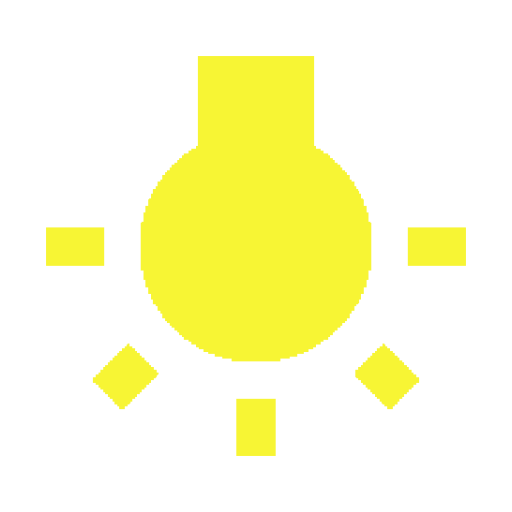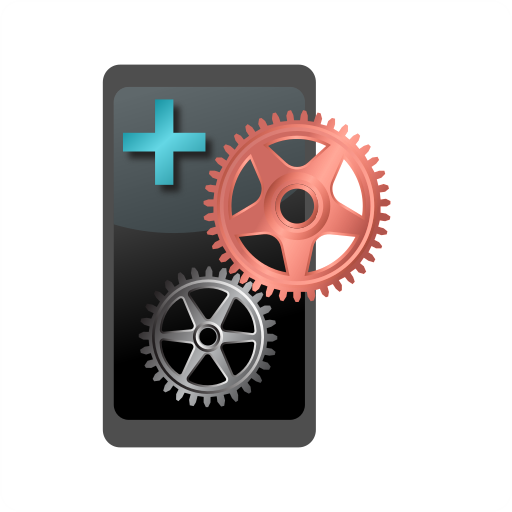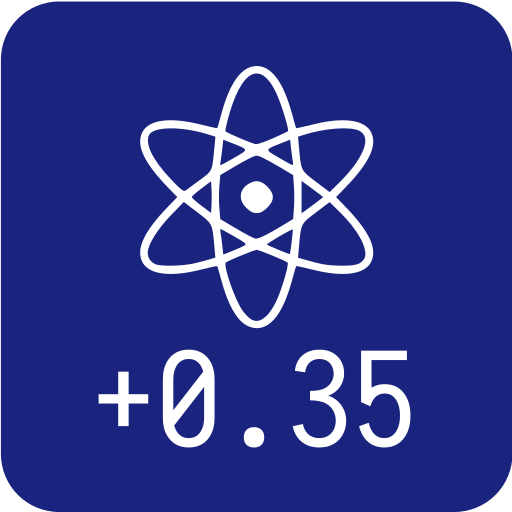Keep Screen Awake
도구 | Sapphire Project LT
5억명 이상의 게이머가 신뢰하는 안드로이드 게임 플랫폼 BlueStacks으로 PC에서 플레이하세요.
Play Keep Screen Awake on PC
Now you can work on your phone, read web articles and do any other stuff without your display turning off at the most inconvenient time. You can easily switch it to stay on directly from your home screen or quick settings panel with a single click!
Very useful and easy to use application that allows you to quickly toggle phone's screen timeout settings, setting it to always on or revert back to chosen before display timeout.
KEY FEATURES:
• NEW! Quick Setting Tile (requires Android Nougat or above) to toggle screen timeout in the most convinient way.
• Quickly toggle screen timeout with compact and easy to use widget.
• Screen always on mode.
• Multi-tap support for switching between different screen timeout values.
• Up to 6 user definable custom timeout values, that you're able to quickly switch between using double and triple taps on widget.
• Option to restore last active timeout state on device boot.
We hope you'll enjoy this easy to use and always on hand application to keep screen on.
If you would like to help with translations, use GitHub link: https://github.com/sapphirepro/screenwidget-translations. You can also use it for any app related bug reports and feature requests.
FEATURE REQUESTS, SUGGESTIONS AND ASSISTANCE:
1. Google+ group related to this application: https://plus.google.com/communities/102078681874633851289?sqinv=TThZT2FkRXpHN3dRRkRGMFNoMU9WQjl2UzZ4eURB
2. Write us email with your suggestions, feature requests to developer@sapphire-project.com
3. Telegram customer support group: https://t.me/sapphireprojectsupport
Very useful and easy to use application that allows you to quickly toggle phone's screen timeout settings, setting it to always on or revert back to chosen before display timeout.
KEY FEATURES:
• NEW! Quick Setting Tile (requires Android Nougat or above) to toggle screen timeout in the most convinient way.
• Quickly toggle screen timeout with compact and easy to use widget.
• Screen always on mode.
• Multi-tap support for switching between different screen timeout values.
• Up to 6 user definable custom timeout values, that you're able to quickly switch between using double and triple taps on widget.
• Option to restore last active timeout state on device boot.
We hope you'll enjoy this easy to use and always on hand application to keep screen on.
If you would like to help with translations, use GitHub link: https://github.com/sapphirepro/screenwidget-translations. You can also use it for any app related bug reports and feature requests.
FEATURE REQUESTS, SUGGESTIONS AND ASSISTANCE:
1. Google+ group related to this application: https://plus.google.com/communities/102078681874633851289?sqinv=TThZT2FkRXpHN3dRRkRGMFNoMU9WQjl2UzZ4eURB
2. Write us email with your suggestions, feature requests to developer@sapphire-project.com
3. Telegram customer support group: https://t.me/sapphireprojectsupport
PC에서 Keep Screen Awake 플레이해보세요.
-
BlueStacks 다운로드하고 설치
-
Google Play 스토어에 로그인 하기(나중에 진행가능)
-
오른쪽 상단 코너에 Keep Screen Awake 검색
-
검색 결과 중 Keep Screen Awake 선택하여 설치
-
구글 로그인 진행(만약 2단계를 지나갔을 경우) 후 Keep Screen Awake 설치
-
메인 홈화면에서 Keep Screen Awake 선택하여 실행