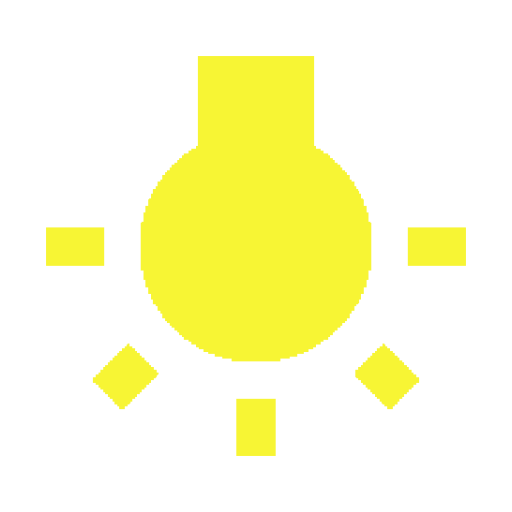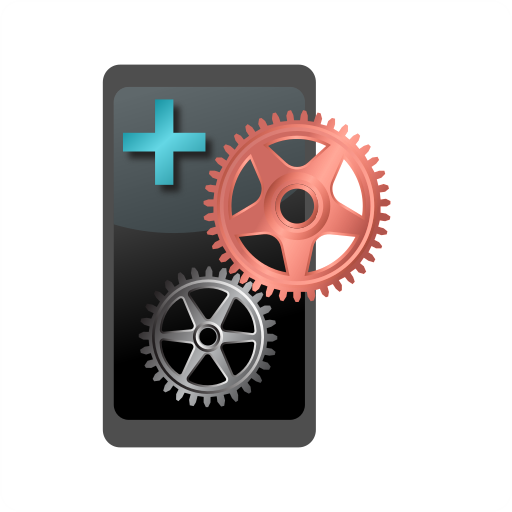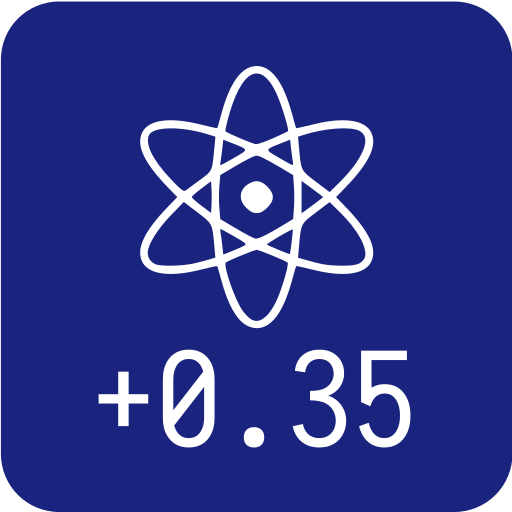Keep Screen Awake
工具 | Sapphire Project LT
在電腦上使用BlueStacks –受到5億以上的遊戲玩家所信任的Android遊戲平台。
Play Keep Screen Awake on PC
Now you can work on your phone, read web articles and do any other stuff without your display turning off at the most inconvenient time. You can easily switch it to stay on directly from your home screen or quick settings panel with a single click!
Very useful and easy to use application that allows you to quickly toggle phone's screen timeout settings, setting it to always on or revert back to chosen before display timeout.
KEY FEATURES:
• NEW! Quick Setting Tile (requires Android Nougat or above) to toggle screen timeout in the most convinient way.
• Quickly toggle screen timeout with compact and easy to use widget.
• Screen always on mode.
• Multi-tap support for switching between different screen timeout values.
• Up to 6 user definable custom timeout values, that you're able to quickly switch between using double and triple taps on widget.
• Option to restore last active timeout state on device boot.
We hope you'll enjoy this easy to use and always on hand application to keep screen on.
If you would like to help with translations, use GitHub link: https://github.com/sapphirepro/screenwidget-translations. You can also use it for any app related bug reports and feature requests.
FEATURE REQUESTS, SUGGESTIONS AND ASSISTANCE:
1. Google+ group related to this application: https://plus.google.com/communities/102078681874633851289?sqinv=TThZT2FkRXpHN3dRRkRGMFNoMU9WQjl2UzZ4eURB
2. Write us email with your suggestions, feature requests to developer@sapphire-project.com
3. Telegram customer support group: https://t.me/sapphireprojectsupport
Very useful and easy to use application that allows you to quickly toggle phone's screen timeout settings, setting it to always on or revert back to chosen before display timeout.
KEY FEATURES:
• NEW! Quick Setting Tile (requires Android Nougat or above) to toggle screen timeout in the most convinient way.
• Quickly toggle screen timeout with compact and easy to use widget.
• Screen always on mode.
• Multi-tap support for switching between different screen timeout values.
• Up to 6 user definable custom timeout values, that you're able to quickly switch between using double and triple taps on widget.
• Option to restore last active timeout state on device boot.
We hope you'll enjoy this easy to use and always on hand application to keep screen on.
If you would like to help with translations, use GitHub link: https://github.com/sapphirepro/screenwidget-translations. You can also use it for any app related bug reports and feature requests.
FEATURE REQUESTS, SUGGESTIONS AND ASSISTANCE:
1. Google+ group related to this application: https://plus.google.com/communities/102078681874633851289?sqinv=TThZT2FkRXpHN3dRRkRGMFNoMU9WQjl2UzZ4eURB
2. Write us email with your suggestions, feature requests to developer@sapphire-project.com
3. Telegram customer support group: https://t.me/sapphireprojectsupport
在電腦上遊玩Keep Screen Awake . 輕易上手.
-
在您的電腦上下載並安裝BlueStacks
-
完成Google登入後即可訪問Play商店,或等你需要訪問Play商店十再登入
-
在右上角的搜索欄中尋找 Keep Screen Awake
-
點擊以從搜索結果中安裝 Keep Screen Awake
-
完成Google登入(如果您跳過了步驟2),以安裝 Keep Screen Awake
-
在首頁畫面中點擊 Keep Screen Awake 圖標來啟動遊戲