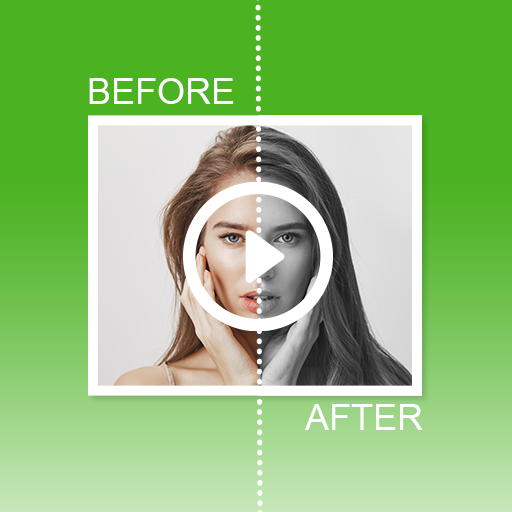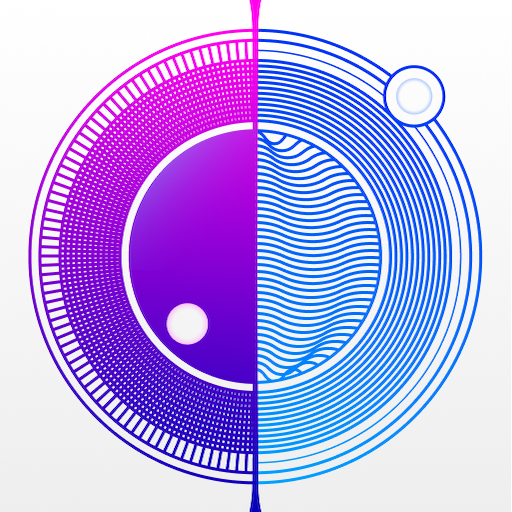
Before and after: side by side
Mainkan di PC dengan BlueStacks – platform Game-Game Android, dipercaya oleh lebih dari 500 juta gamer.
Halaman Dimodifikasi Aktif: 13 Desember 2021
Play Before and after: side by side on PC
Track progress with Sidly: before and after image: helps you track progress, save photos to compare changes.
You can use video templates for stories. Compare photos just got easier. With templates, you can create before after videos from photos in a couple of clicks. No complicated editors.
You can customize the slider color, animation speed and direction. You can also select the video format and duration.
Full feature list:
- collage of two photos
- before after templates for video
- comparison of two pictures
- setting the animation speed of the slider
- choice of color and line thickness
- setting the video format and its duration
- text editor
- before after editor
- support for GIF stickers
- music collection
Before and After Image: Compare any 2 images. Select pictures from your phone and make a video with a slider. You can create animation with a slider. You can add text labels, stickers and your own logo. You can also add music.
To download the video, you will need to purchase a Premium account or you can download it before after for free for watching ads (in this case, the video will be with our logo).
For all questions, you can write to support: sarafanmobile@gmail.com
Mainkan Before and after: side by side di PC Mudah saja memulainya.
-
Unduh dan pasang BlueStacks di PC kamu
-
Selesaikan proses masuk Google untuk mengakses Playstore atau lakukan nanti
-
Cari Before and after: side by side di bilah pencarian di pojok kanan atas
-
Klik untuk menginstal Before and after: side by side dari hasil pencarian
-
Selesaikan proses masuk Google (jika kamu melewati langkah 2) untuk menginstal Before and after: side by side
-
Klik ikon Before and after: side by side di layar home untuk membuka gamenya