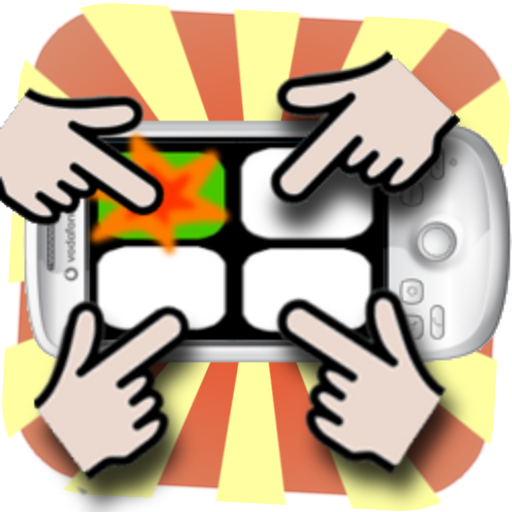Mini Games
Jogue no PC com BlueStacks - A Plataforma de Jogos Android, confiada por mais de 500 milhões de jogadores.
Página modificada em: 23 de outubro de 2019
Play Mini Games on PC
Boulder Dodge: Tilt the screen left and right to move the bear and catch falling coins and fruit while dodging all sizes of incoming boulders and rocks.
Tower D: Defend your tower from the Goblin raid by aiming your crossbow by touching the screen to shoot goblins while collecting coins from chests.
Wagon Ride: Move the wagon left and right, guiding it through a long path through the forest. Avoid straying off the path or crashing into rocks while collecting coins.
Tile Puzzle: This is a classic tile puzzle. There are 3x3, 4x4 and 5x5 tile sets. Tiles are with numbers and pictures.
Jogue Mini Games no PC. É fácil começar.
-
Baixe e instale o BlueStacks no seu PC
-
Conclua o login do Google para acessar a Play Store ou faça isso mais tarde
-
Procure por Mini Games na barra de pesquisa no canto superior direito
-
Clique para instalar Mini Games a partir dos resultados da pesquisa
-
Conclua o login do Google (caso você pulou a etapa 2) para instalar o Mini Games
-
Clique no ícone do Mini Games na tela inicial para começar a jogar