
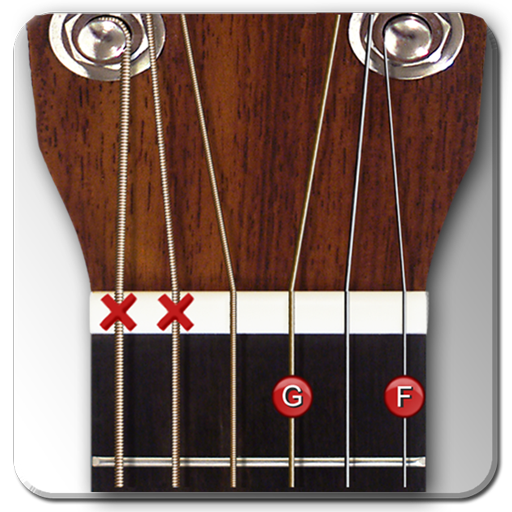
Reverse Chord Finder Free
العب على الكمبيوتر الشخصي مع BlueStacks - نظام أندرويد للألعاب ، موثوق به من قبل أكثر من 500 مليون لاعب.
تم تعديل الصفحة في: 19 يناير 2013
Play Reverse Chord Finder Free on PC
Reverse Chord Finder is the smartest & simplest reverse chord finder. Just tap on fretboard to find the names of the chord. Reverse Chord Finder will find meaningful chord names and present the most common one first! You can bookmark and organize your favorite chords.
Features :
- Reverse chord finding.
- More semantic, finding inversions and shorting result chords.
- Bookmark and organizing chords freely.
- Tuning is configurable, lefthanded support.
- HD Acoustic guitar look and feel with sound.
- Backup and restore all bookmarks from external storage.
العب Reverse Chord Finder Free على جهاز الكمبيوتر. من السهل البدء.
-
قم بتنزيل BlueStacks وتثبيته على جهاز الكمبيوتر الخاص بك
-
أكمل تسجيل الدخول إلى Google للوصول إلى متجر Play ، أو قم بذلك لاحقًا
-
ابحث عن Reverse Chord Finder Free في شريط البحث أعلى الزاوية اليمنى
-
انقر لتثبيت Reverse Chord Finder Free من نتائج البحث
-
أكمل تسجيل الدخول إلى Google (إذا تخطيت الخطوة 2) لتثبيت Reverse Chord Finder Free
-
انقر على أيقونة Reverse Chord Finder Free على الشاشة الرئيسية لبدء اللعب



