
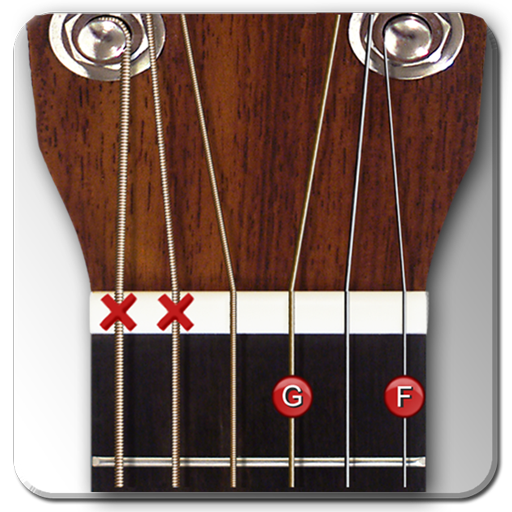
Reverse Chord Finder Free
Jogue no PC com BlueStacks - A Plataforma de Jogos Android, confiada por mais de 500 milhões de jogadores.
Página modificada em: 19 de janeiro de 2013
Play Reverse Chord Finder Free on PC
Reverse Chord Finder is the smartest & simplest reverse chord finder. Just tap on fretboard to find the names of the chord. Reverse Chord Finder will find meaningful chord names and present the most common one first! You can bookmark and organize your favorite chords.
Features :
- Reverse chord finding.
- More semantic, finding inversions and shorting result chords.
- Bookmark and organizing chords freely.
- Tuning is configurable, lefthanded support.
- HD Acoustic guitar look and feel with sound.
- Backup and restore all bookmarks from external storage.
Jogue Reverse Chord Finder Free no PC. É fácil começar.
-
Baixe e instale o BlueStacks no seu PC
-
Conclua o login do Google para acessar a Play Store ou faça isso mais tarde
-
Procure por Reverse Chord Finder Free na barra de pesquisa no canto superior direito
-
Clique para instalar Reverse Chord Finder Free a partir dos resultados da pesquisa
-
Conclua o login do Google (caso você pulou a etapa 2) para instalar o Reverse Chord Finder Free
-
Clique no ícone do Reverse Chord Finder Free na tela inicial para começar a jogar



