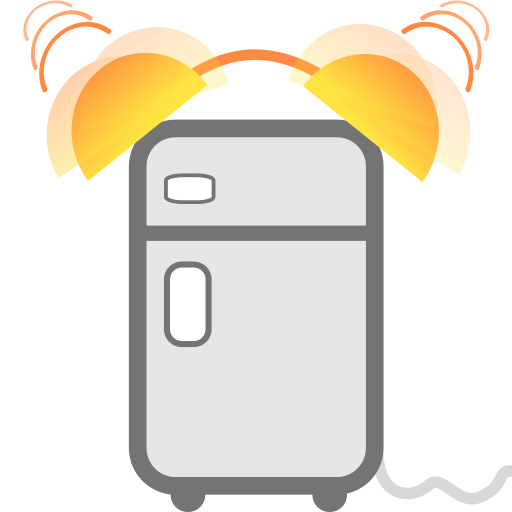Expirations
Gioca su PC con BlueStacks: la piattaforma di gioco Android, considerata affidabile da oltre 500 milioni di giocatori.
Pagina modificata il: 4 ottobre 2019
Play Expirations on PC
So it's hardly surprising that keeping track of all these is stressful, time-consuming and risky.
But with Expirations you can now relax, safe in the knowledge that you will be reminded in good time of any important expiry or renewal dates.
Simply enter your important expiry dates, and Expirations will warn you in good time before they pass.
Never again experience that heart-stopping moment when you realize that your passport has expired just before your dream vacation. Enjoy that free software and never again risk the crippling fines - or even the knock on the door - by sending in a late tax return.
Download Expirations now and let it take away the headache of missing an expiry date.
With this app you can store your data on cloud or have a backup on your phone storage.
Gioca Expirations su PC. È facile iniziare.
-
Scarica e installa BlueStacks sul tuo PC
-
Completa l'accesso a Google per accedere al Play Store o eseguilo in un secondo momento
-
Cerca Expirations nella barra di ricerca nell'angolo in alto a destra
-
Fai clic per installare Expirations dai risultati della ricerca
-
Completa l'accesso a Google (se hai saltato il passaggio 2) per installare Expirations
-
Fai clic sull'icona Expirations nella schermata principale per iniziare a giocare