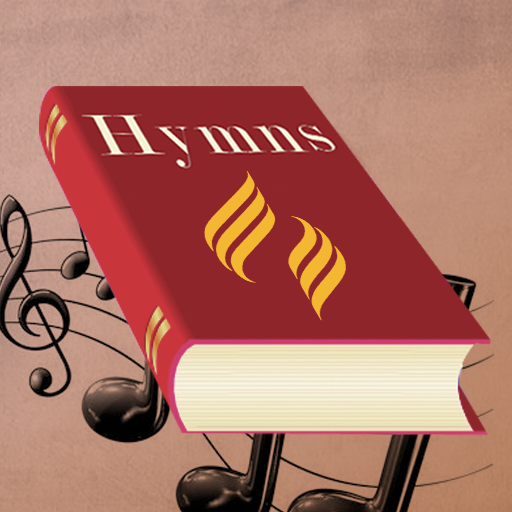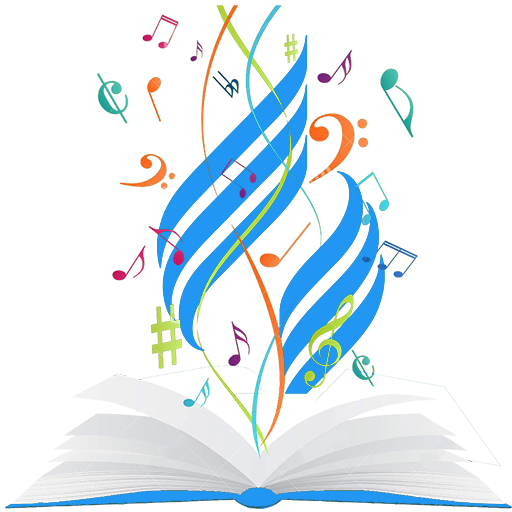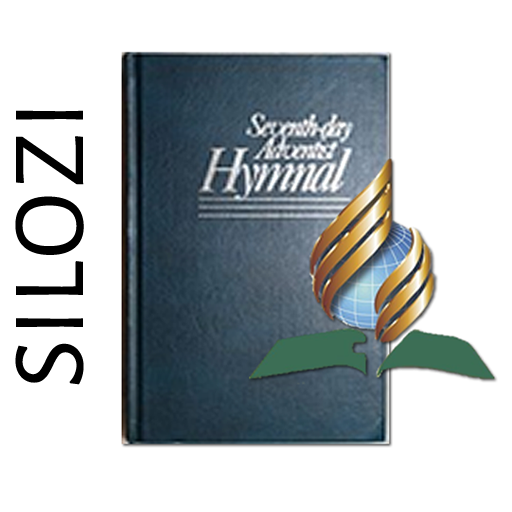
SILOZI SDA HYMN BOOK
Play on PC with BlueStacks – the Android Gaming Platform, trusted by 500M+ gamers.
Page Modified on: August 20, 2016
Play SILOZI SDA HYMN BOOK on PC
It is done as a gift from God through SARU TECH to the children of God in the West Zambia field and Zambezi (Caprivi) field of Namibia, Seventh-Day Adventist Church.
IT IS NOT FOR SALE.
Ku sebeleza ni ku hasanya evangeli ya Mulena ka lipina, i be semba sa bupilo bwa luna nako yote. Sifela se si nozwi ka ku latelela sifela-tota sa silozi sa keleke ya sabata(Seventh-Day Adventist Church) ye ne tongozwi mafosisa ka silimo sa 1985, ki li pina ze tolokilwe ku zwa mwa lifela ze swana sina Adventist Hymnal (A.H), Church Hymnal (C.H) ni Christ in Songs (C.S) . Ni haike licinceho ze nyinyani li ezizwe ku amana ni toloko ni tibahazo ya lipina..
Please specify image url
TYPESET BY: STEPHENS WAMU MUKWASIYO
Email : stemliimba@yahoo.com
+260 977 714 097
Programed by Agbonaye Osaru.
(C.E.O, SARU TECH)
Email: agbonayeosaru@gmail.com.
Play SILOZI SDA HYMN BOOK on PC. It’s easy to get started.
-
Download and install BlueStacks on your PC
-
Complete Google sign-in to access the Play Store, or do it later
-
Look for SILOZI SDA HYMN BOOK in the search bar at the top right corner
-
Click to install SILOZI SDA HYMN BOOK from the search results
-
Complete Google sign-in (if you skipped step 2) to install SILOZI SDA HYMN BOOK
-
Click the SILOZI SDA HYMN BOOK icon on the home screen to start playing