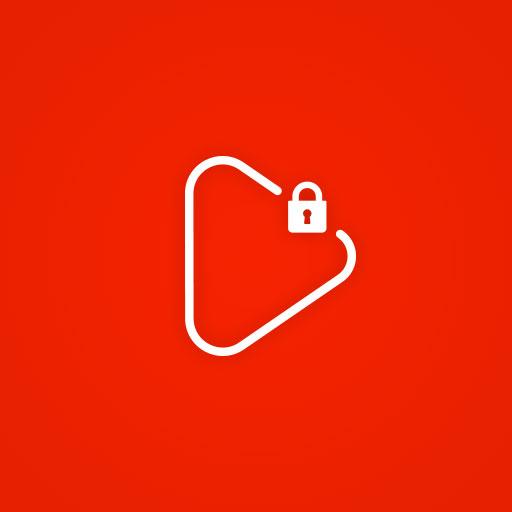Floating Tube (Multitasking)
Spiele auf dem PC mit BlueStacks - der Android-Gaming-Plattform, der über 500 Millionen Spieler vertrauen.
Seite geändert am: 12. Oktober 2018
Play Floating Tube (Multitasking) on PC
Floating Tube Player have the features as listed below :-
✔ Play Video & Playlist
✔ Movable Video Player
✔ Video can be play when player is minimized
✔ Re-sizable Video Player
✔ Locking player on a screen
✔ How to use tutorial
✔ Free of cost
⦿ By selecting on playlist from the youtube it will directly play whole playlist in player with out any interruption.And after one video by tapping on your desired video from the player. No need to go to the app again.
⦿ Video always play exactly in the front.
⦿ Video player can be re-sized using bottom right corner edge. There is a triangle with chessboard design and red-black color (tiny one).
⦿ Video player can be minimized and still can be continue playing.To minimize player click on center icon of minimization.
⦿ Video player can be maximized by single tap.
⦿ Player can be lock if you don't wan't to move it anywhere else from the screen just simply tap on the lock button.
⦿ After locking for continue moving player click on the unlock button.
⦿ If player will be too smaller at the time of re-size it will be minimize automatically.
⦿ So that simply anytime video player, Floating YouTube player.
Easy to share on whatsapp, facebook, twitter, instagram and many more.
With its new premium look it looks best.
Spiele Floating Tube (Multitasking) auf dem PC. Der Einstieg ist einfach.
-
Lade BlueStacks herunter und installiere es auf deinem PC
-
Schließe die Google-Anmeldung ab, um auf den Play Store zuzugreifen, oder mache es später
-
Suche in der Suchleiste oben rechts nach Floating Tube (Multitasking)
-
Klicke hier, um Floating Tube (Multitasking) aus den Suchergebnissen zu installieren
-
Schließe die Google-Anmeldung ab (wenn du Schritt 2 übersprungen hast), um Floating Tube (Multitasking) zu installieren.
-
Klicke auf dem Startbildschirm auf das Floating Tube (Multitasking) Symbol, um mit dem Spielen zu beginnen