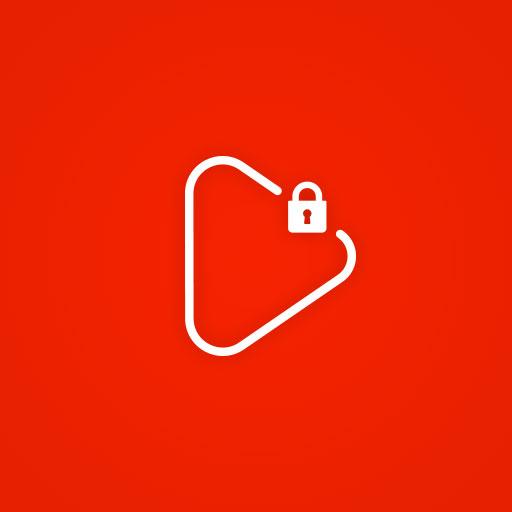Floating Tube (Multitasking)
동영상 플레이어/편집기 | sarvopari infotech
5억명 이상의 게이머가 신뢰하는 안드로이드 게임 플랫폼 BlueStacks으로 PC에서 플레이하세요.
Play Floating Tube (Multitasking) on PC
Watch youtube videos in floating mode so that can you can play youtube videos as well as youtube playlist out side the app in floating mode.
Floating Tube Player have the features as listed below :-
✔ Play Video & Playlist
✔ Movable Video Player
✔ Video can be play when player is minimized
✔ Re-sizable Video Player
✔ Locking player on a screen
✔ How to use tutorial
✔ Free of cost
⦿ By selecting on playlist from the youtube it will directly play whole playlist in player with out any interruption.And after one video by tapping on your desired video from the player. No need to go to the app again.
⦿ Video always play exactly in the front.
⦿ Video player can be re-sized using bottom right corner edge. There is a triangle with chessboard design and red-black color (tiny one).
⦿ Video player can be minimized and still can be continue playing.To minimize player click on center icon of minimization.
⦿ Video player can be maximized by single tap.
⦿ Player can be lock if you don't wan't to move it anywhere else from the screen just simply tap on the lock button.
⦿ After locking for continue moving player click on the unlock button.
⦿ If player will be too smaller at the time of re-size it will be minimize automatically.
⦿ So that simply anytime video player, Floating YouTube player.
Easy to share on whatsapp, facebook, twitter, instagram and many more.
With its new premium look it looks best.
Floating Tube Player have the features as listed below :-
✔ Play Video & Playlist
✔ Movable Video Player
✔ Video can be play when player is minimized
✔ Re-sizable Video Player
✔ Locking player on a screen
✔ How to use tutorial
✔ Free of cost
⦿ By selecting on playlist from the youtube it will directly play whole playlist in player with out any interruption.And after one video by tapping on your desired video from the player. No need to go to the app again.
⦿ Video always play exactly in the front.
⦿ Video player can be re-sized using bottom right corner edge. There is a triangle with chessboard design and red-black color (tiny one).
⦿ Video player can be minimized and still can be continue playing.To minimize player click on center icon of minimization.
⦿ Video player can be maximized by single tap.
⦿ Player can be lock if you don't wan't to move it anywhere else from the screen just simply tap on the lock button.
⦿ After locking for continue moving player click on the unlock button.
⦿ If player will be too smaller at the time of re-size it will be minimize automatically.
⦿ So that simply anytime video player, Floating YouTube player.
Easy to share on whatsapp, facebook, twitter, instagram and many more.
With its new premium look it looks best.
PC에서 Floating Tube (Multitasking) 플레이해보세요.
-
BlueStacks 다운로드하고 설치
-
Google Play 스토어에 로그인 하기(나중에 진행가능)
-
오른쪽 상단 코너에 Floating Tube (Multitasking) 검색
-
검색 결과 중 Floating Tube (Multitasking) 선택하여 설치
-
구글 로그인 진행(만약 2단계를 지나갔을 경우) 후 Floating Tube (Multitasking) 설치
-
메인 홈화면에서 Floating Tube (Multitasking) 선택하여 실행