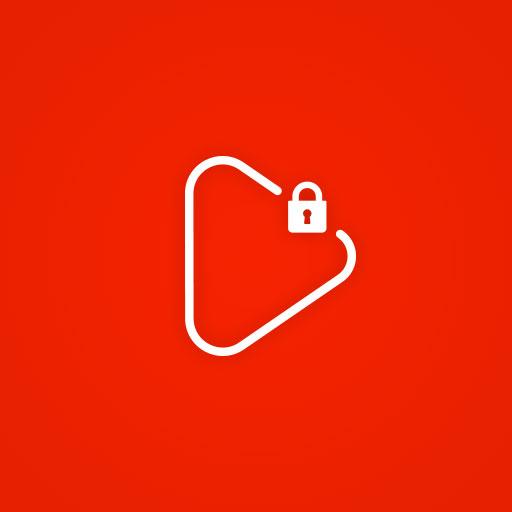Floating Tube (Multitasking)
视频播放和编辑 | sarvopari infotech
在電腦上使用BlueStacks –受到5億以上的遊戲玩家所信任的Android遊戲平台。
Play Floating Tube (Multitasking) on PC
Watch youtube videos in floating mode so that can you can play youtube videos as well as youtube playlist out side the app in floating mode.
Floating Tube Player have the features as listed below :-
✔ Play Video & Playlist
✔ Movable Video Player
✔ Video can be play when player is minimized
✔ Re-sizable Video Player
✔ Locking player on a screen
✔ How to use tutorial
✔ Free of cost
⦿ By selecting on playlist from the youtube it will directly play whole playlist in player with out any interruption.And after one video by tapping on your desired video from the player. No need to go to the app again.
⦿ Video always play exactly in the front.
⦿ Video player can be re-sized using bottom right corner edge. There is a triangle with chessboard design and red-black color (tiny one).
⦿ Video player can be minimized and still can be continue playing.To minimize player click on center icon of minimization.
⦿ Video player can be maximized by single tap.
⦿ Player can be lock if you don't wan't to move it anywhere else from the screen just simply tap on the lock button.
⦿ After locking for continue moving player click on the unlock button.
⦿ If player will be too smaller at the time of re-size it will be minimize automatically.
⦿ So that simply anytime video player, Floating YouTube player.
Easy to share on whatsapp, facebook, twitter, instagram and many more.
With its new premium look it looks best.
Floating Tube Player have the features as listed below :-
✔ Play Video & Playlist
✔ Movable Video Player
✔ Video can be play when player is minimized
✔ Re-sizable Video Player
✔ Locking player on a screen
✔ How to use tutorial
✔ Free of cost
⦿ By selecting on playlist from the youtube it will directly play whole playlist in player with out any interruption.And after one video by tapping on your desired video from the player. No need to go to the app again.
⦿ Video always play exactly in the front.
⦿ Video player can be re-sized using bottom right corner edge. There is a triangle with chessboard design and red-black color (tiny one).
⦿ Video player can be minimized and still can be continue playing.To minimize player click on center icon of minimization.
⦿ Video player can be maximized by single tap.
⦿ Player can be lock if you don't wan't to move it anywhere else from the screen just simply tap on the lock button.
⦿ After locking for continue moving player click on the unlock button.
⦿ If player will be too smaller at the time of re-size it will be minimize automatically.
⦿ So that simply anytime video player, Floating YouTube player.
Easy to share on whatsapp, facebook, twitter, instagram and many more.
With its new premium look it looks best.
在電腦上遊玩Floating Tube (Multitasking) . 輕易上手.
-
在您的電腦上下載並安裝BlueStacks
-
完成Google登入後即可訪問Play商店,或等你需要訪問Play商店十再登入
-
在右上角的搜索欄中尋找 Floating Tube (Multitasking)
-
點擊以從搜索結果中安裝 Floating Tube (Multitasking)
-
完成Google登入(如果您跳過了步驟2),以安裝 Floating Tube (Multitasking)
-
在首頁畫面中點擊 Floating Tube (Multitasking) 圖標來啟動遊戲