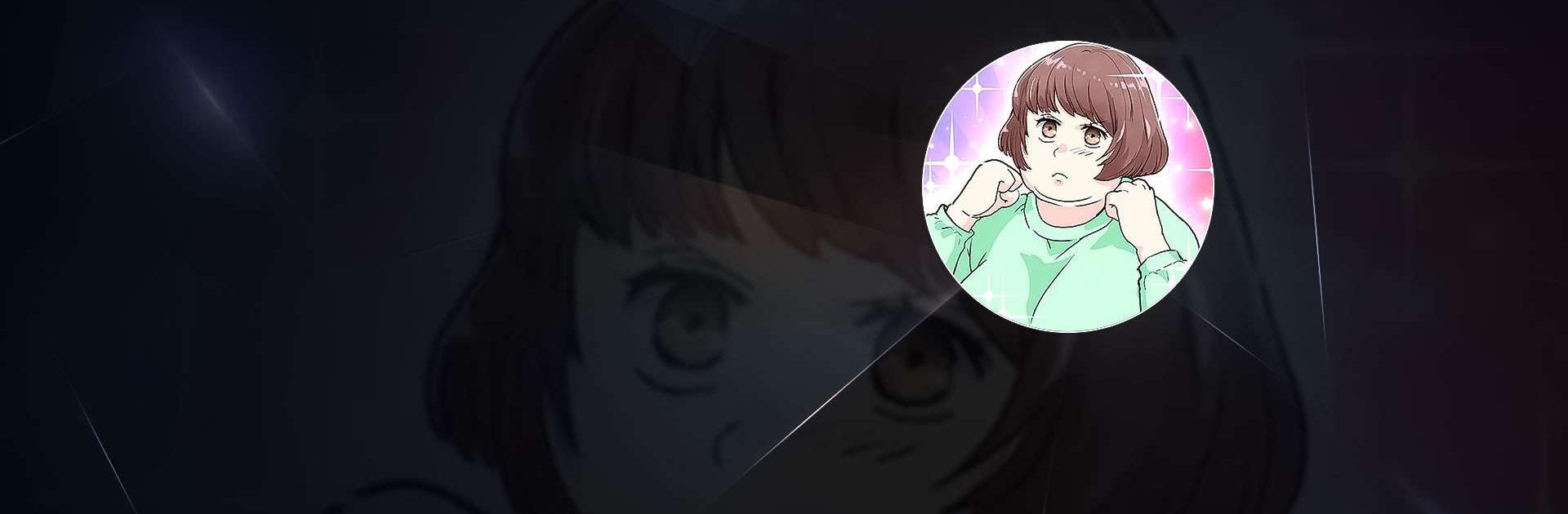
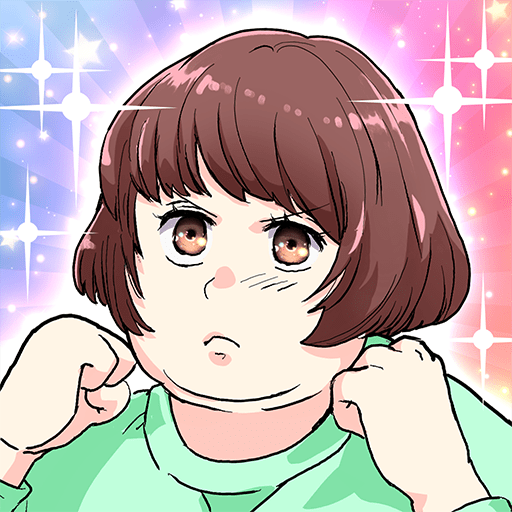
Revenge on BAD GUY
Play on PC with BlueStacks – the Android Gaming Platform, trusted by 500M+ gamers.
Page Modified on: Jun 4, 2023
Play Revenge on BAD GUY on PC or Mac
Revenge on BAD GUY is a simulation game developed by tap tap times. BlueStacks app player is the best platform (emulator) to play this Android game on your PC or Mac for an immersive gaming experience!
Play Revenge on BAD GUY on PC and enjoy this simulation game from the large and gorgeous display on your PC! You just got dumped by your boyfriend and it’s time to take revenge!
In the Revenge on BAD GUY PC game, you must use your anger against your ex-boyfriend to get revenge! Play in this exciting two-choice game and choose and customize your character to explore the character’s story.
A happy ending follows all of your right choices. Check out the pictures, make choices, and pull the dirtiest strings to make your ex regret dumping you!
Immerse yourself in the different daily events and stand a chance to win loads of exciting rewards! Complete all the unleashed events, play against different opponents, and obtain loads of items.
Try again even when you fail, and do all you can to fight back! You can practice and become better using the offline mode or the PVE feature now!
You just got dumped, and it’s payback time! Choose your character, explore her story, and make your ex-boyfriend regret dumping you!
Ready for revenge? It’s time to serve it cold! Download Revenge on BAD GUY on PC to play this exciting simulation game.
Play Revenge on BAD GUY on PC. It’s easy to get started.
-
Download and install BlueStacks on your PC
-
Complete Google sign-in to access the Play Store, or do it later
-
Look for Revenge on BAD GUY in the search bar at the top right corner
-
Click to install Revenge on BAD GUY from the search results
-
Complete Google sign-in (if you skipped step 2) to install Revenge on BAD GUY
-
Click the Revenge on BAD GUY icon on the home screen to start playing



