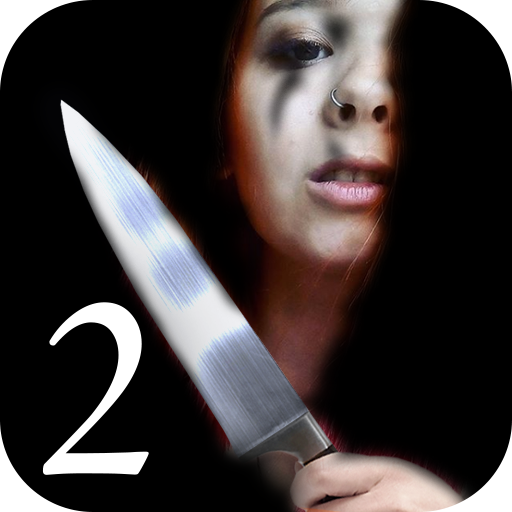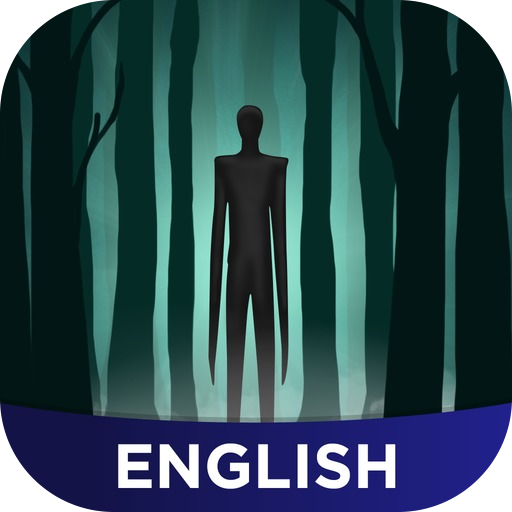Alexandra - Scary Stories Chat
Play on PC with BlueStacks – the Android Gaming Platform, trusted by 500M+ gamers.
Page Modified on: February 25, 2021
Play Alexandra - Scary Stories Chat on PC
Read "Alexandra" - scary chat stories without Internet offline in English. Creepypasta chatting game! A mystical creepy text story will be worse than the horror book after dark. Do you want to scare your friends on Halloween? Tell them about this scary texting stories chat and watch the fear in their eyes!
Do you want to feel gripped and addicted of reading app? Tired of story about momo, llorona, annabelle, vampires, ghosts and other scary games for kids? Read "Alexandra - Scary Chat Stories" - a horror game with an unpredictable plot and unique spooky special effects which will addicted you! Do you like texting stories about love and romance? In honor of the upcoming Halloween, we have prepared a surprise. Read and you will understand everything. Creepypasta can addicted and gripped you :-)
Scary stories in the super popular chatting games format are taking to the next level. Thanks to eerie special effects, the player can not only read, but also see, hear and feel the mystical nightmare of this frightening story. A horror book for the night in English without Internet offline on your phone with an unpredictable plot in the genre of a psychological thriller.
"Alexandra - Scary Stories Chat" has been repeatedly called by many bloggers the scariest and most interesting scary story in the format of chatting games.
Translated into 12 languages!
The author of the story is the winner of international literary awards, writer Sasha Selyakov
https://vk.com/sashaselyakov
https://www.instagram.com/selya_v/
Enjoy reading :-)
ATTENTION!
Photos taken during the game are only visible to you. They are removed automatically.
The story is fiction. Any coincidences with reality are accidental.
Play Alexandra - Scary Stories Chat on PC. It’s easy to get started.
-
Download and install BlueStacks on your PC
-
Complete Google sign-in to access the Play Store, or do it later
-
Look for Alexandra - Scary Stories Chat in the search bar at the top right corner
-
Click to install Alexandra - Scary Stories Chat from the search results
-
Complete Google sign-in (if you skipped step 2) to install Alexandra - Scary Stories Chat
-
Click the Alexandra - Scary Stories Chat icon on the home screen to start playing