
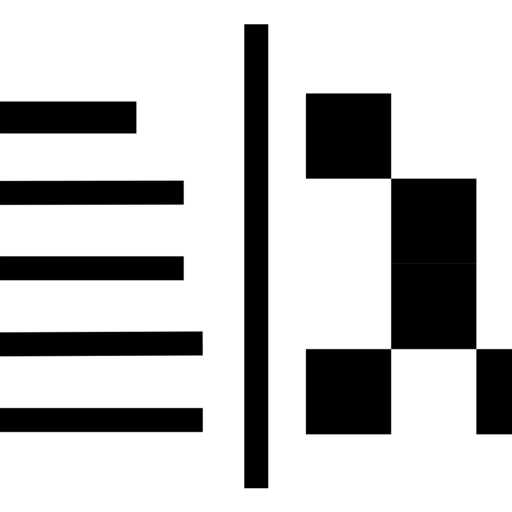
The Business Card App : Biz-Card
Play on PC with BlueStacks – the Android Gaming Platform, trusted by 500M+ gamers.
Page Modified on: February 3, 2020
Play The Business Card App : Biz-Card on PC
• It works 100% offline
• Has a big, bright QR code that may be scanned using any QR scanner.
• Can also be shared using all the options available on the phone: including Messaging, Bluetooth & NFC/Android Beam.
• Syncs with your phone 'ME' contact card for even better sharing (optional).
• Multi-card feature: Add multiple independent cards, and swipe to switch between them (Note: an in-app purchase is required to enable this)
⌚ Also works with Android Wear: Show the QR code from the app on your wearable & share your contact details
In short, if you are ever likely to forget your business card - or would just like to go paperless - this app is for you!
Play The Business Card App : Biz-Card on PC. It’s easy to get started.
-
Download and install BlueStacks on your PC
-
Complete Google sign-in to access the Play Store, or do it later
-
Look for The Business Card App : Biz-Card in the search bar at the top right corner
-
Click to install The Business Card App : Biz-Card from the search results
-
Complete Google sign-in (if you skipped step 2) to install The Business Card App : Biz-Card
-
Click the The Business Card App : Biz-Card icon on the home screen to start playing




