
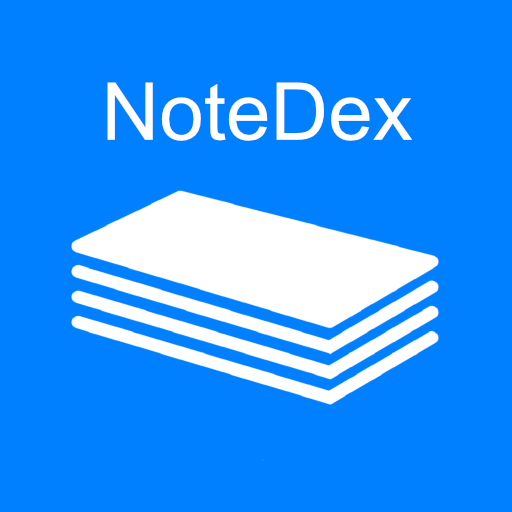
NoteDex - Index Card Notes with Stylus and Web App
Play on PC with BlueStacks – the Android Gaming Platform, trusted by 500M+ gamers.
Page Modified on: June 1, 2021
Play NoteDex - Index Card Notes with Stylus and Web App on PC
Buy the Android app only and/or use on Web at https://notedex.app.
After the 7 day trial ends, you can still view cards already created but to add new cards you will need to buy the app or subscribe.
---
WEB APP NOW SUPPORTS TABLES AND OFF-LINE ACCESS!
---
NoteDex is a next generation note, index and flash card app with handwriting, text, images, offline mobile, and cloud sync. S-Pen / Stylus support.
Capture notes and ideas on the go, organize projects, and share on the web. With NoteDex all your information is in one place, easy to organize and find.
NoteDex fills the need for visual thinkers, note takers, project managers, writers and students like you, using the proven concept of Index Cards.
Android and Web Apps. Share AND EDIT note cards with anyone using a web browser !
---
NOTEDEX FEATURES
- Rich text formatting, card colors, pictures and digital ink w/Stylus
- Powerful note taking app for stylus devices such as Samsung Note or tablet devices, where the size of the screen will allow you to sketch on a card - just like a real card. Full Keyboard Support also.
- STUDY MODE for Students to keep score when using NoteDex as flashcards
- Advanced group folders, tags and search capabilities keeping you organized and productive
- Full Screen 'Distraction Free' landscape mode
---
NoteDex is the new app from the same team that brought you the #1 Index Cards app on Windows 10:
"A Perfect Tool for Writers" – W.B 9/9/2020
“Great app! Must buy for students!” – A. 8/18/2020
---
CAPTURE IDEAS AND NOTES
- Type and draw ideas on index cards. Add pictures and annotate
- Organize into stacks. Share stacks of idea cards with colleagues or friends on the web
- Capture daily meeting and project notes, checklists, and to-do lists
- Create notes when studying
- Outline books and screenplays and organize with groups and tags
- Create recipes and share with family
- Create class lesson notes and share with colleagues
FIND AND STAY ORGANIZED
- Create separate stacks to organize your different projects, ideas, lessons, meetings, books, screenplays and more
-Organize cards into Group sub-folders, categorize cards by Tags. Archive stacks for later retrieval
- Search cards for specific text
- Customize your project stacks with custom images
- See visual ‘thumbnail’ previews of cards to help see and find your notes
CLOUD SYNC AND COLLABORATE ON WEB
- Sync your cards and stacks automatically across any Android phone or tablet using our enterprise grade secure cloud-sync – all changes you make are automatically saved and synced to the cloud and your devices
- Share a card quickly as a picture via email
- Share your stacks via the web to people on any device
- Collaborate on web stacks with full edit capability
- Set password and expiration dates on web stacks
- Start a stack on one device and continue on another
NOTEDEX FOR PROFESSIONALS
- Capture meeting notes and collaborate with your team
- Create projects and plans, organize with folders and category tags
- Create web stacks to share knowledge and training
NOTEDEX FOR ADVANCED STUDENTS
- Take detailed lecture notes with text, images and ink
- Create advanced flashcards for study and keep score with Study Mode
- Share your notes with other classmates on web
NOTEDEX FOR WRITERS
- Capture ideas and keep your thoughts organized
- Develop outlines of stories, novels, books
- Collaborate with colleagues on web - even if they use a Mac!
NOTEDEX FOR INDIVIDUALS
- Capture ideas and notes
- Share recipes and more with family using web
- Capture your goals and thoughts as a journal and planner
---
All NOTEDEX users have unlimited data storage, unlimited android devices, unlimited web share and full OFF-LINE capability. Extensive custom settings and tutorial included in app.
---
Please note that NoteDex is not currently optimized for Chromebooks or low memory devices less than 2GB RAM. Please use the Web Interface.
---
NOTEDEX : BEYOND INDEX CARDS.
Play NoteDex - Index Card Notes with Stylus and Web App on PC. It’s easy to get started.
-
Download and install BlueStacks on your PC
-
Complete Google sign-in to access the Play Store, or do it later
-
Look for NoteDex - Index Card Notes with Stylus and Web App in the search bar at the top right corner
-
Click to install NoteDex - Index Card Notes with Stylus and Web App from the search results
-
Complete Google sign-in (if you skipped step 2) to install NoteDex - Index Card Notes with Stylus and Web App
-
Click the NoteDex - Index Card Notes with Stylus and Web App icon on the home screen to start playing




