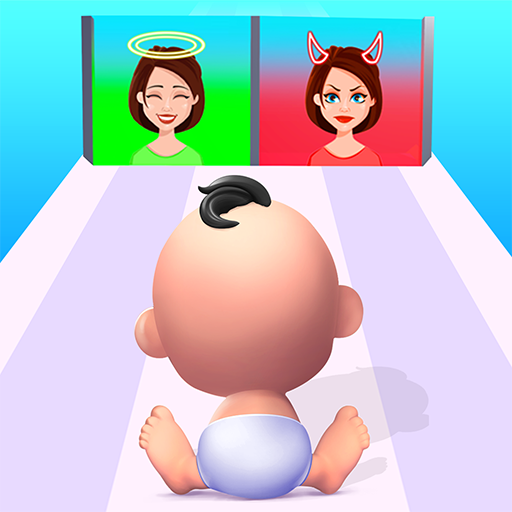Power Washing Clean Simulator
Play on PC with BlueStacks – the Android Gaming Platform, trusted by 500M+ gamers.
Page Modified on: Dec 13, 2023
Play Power Washing Clean Simulator on PC or Mac
Power Washing Clean Simulator is a simulation game developed by Fried Chicken Games. BlueStacks app player is the best platform to play this Android Game on your PC or Mac for an immersive gaming experience.
Download Power Washing Clean Simulator on PC with BlueStacks. On Android devices, Power Washing Clean Simulator is an enjoyable and tranquil simulation game that lets users experience the joy of cleaning grimy surfaces with a high-pressure water hose.
The game offers a distinctive and satisfying experience that has gained popularity among fans of simulation and casual games. Power Washing Clean Simulator players must clean various surfaces, including walls, patios, and driveTo reveal clean, sparkling surfaces, they. They must blast dirt and grime away with a high-pressure waterfaces. The game’s realistic physics and water simulation adds to the satisfaction of the experience.
One of its key features is the variety of surfaces that can be cleaned in the Power Washing Clean Simulator. Each character poses different problems, such as difficult-to-reach places or persistent stains. Players must use their skills and strategy to efficiently clean each surface and earn a high score.
Download the Power Washing Clean Simulator on PC with BlueStacks and start playing.
Play Power Washing Clean Simulator on PC. It’s easy to get started.
-
Download and install BlueStacks on your PC
-
Complete Google sign-in to access the Play Store, or do it later
-
Look for Power Washing Clean Simulator in the search bar at the top right corner
-
Click to install Power Washing Clean Simulator from the search results
-
Complete Google sign-in (if you skipped step 2) to install Power Washing Clean Simulator
-
Click the Power Washing Clean Simulator icon on the home screen to start playing