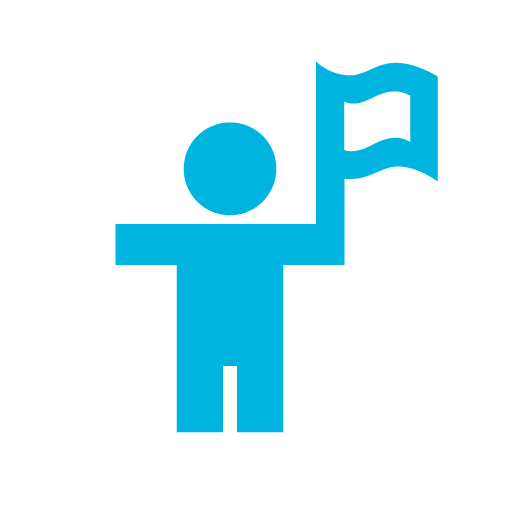Saturday Morning: Busy kids, parental control app
Play on PC with BlueStacks – the Android Gaming Platform, trusted by 500M+ gamers.
Page Modified on: August 20, 2020
Play Saturday Morning: Busy kids, parental control app on PC
We start with a simple assumption that parents have lost the war on entertainment technology, but this is our pact to help you win this battle. Let’s face it, phones are here to stay and kids will always adapt to them. We allow parents to leverage the kid’s device by locking it until all home chores are complete. This is our pact to limit screen time via chores and allowance tracking using both the Parents and the Kids app.
What separates us from others?
>> Smart family app with simplistic design and functionality
>> Allocate & limit screen time in exchange for home chores completed
>> In-App controls to lock your child’s device access
>> Liberty to delegate tasks, monitor chores and allowance for your busy kid
>> Control access to apps, websites and even Youtube videos
>> Instant reports on apps used, time spent on games etc
>> GPS installed to act as a kid tracker
The Purpose:
Discipline: This parental control app has been created keeping the correlation between chores and allowance in mind. We have all grown up helping our parents and have been rewarded for it. Similarly, this is our pact to teach our kids that screen time is like a reward and can be earned by finishing the home chores & activities assigned to them. We don’t restrict a child’s access to the screen. We give it to them, at a cost.
Values: We want our children to learn honesty and how to appreciate things. This smart family app is designed in a way to encourage sending proof of completed tasks. The child’s device will not be unlocked unless proof is received, thus teaching them how to not take things for granted and make the most of their limited screen time.
Organized House: This parental control app is our pact to limit screen time by scheduling tasks that need to be done around our home. Simply select the activity from our chore chart & allocate home chores to every busy kid. Not only will children be more than willing to complete tasks in return for screen time but also our home will be prim and proper since the chore chart will be all ticked off.
Security: We allow screen time for kids in return for help with chores in our home but it's not an all access pass! The app is our pact to control the apps, websites and even Youtube videos that your kids can access. Isn’t that great!
What’s more, this parental control app also comes with a GPS locator which acts as a kid tracker at all times. No need to pester your busy kid to share their location anymore. Just track their location with this smart family app and be tension free.
How it works:
Download this smart family app on your device and on the kids app on your child’s device(s). Then, link all devices together under your main or ‘our home account’ and you are ready to start chores and allowance tracking for all home chores. Depending on which busy kid you’d like to start with first, choose & assign activities from this chore chart and limit screen time of your child by rewarding them the minutes that you think are fair. Each time a task is complete, your child will send you proof via an image and then it is successfully ticked off the chore chart. If your child goes out, simply use this as a kid tracker and put your worries to rest.
If you’d like to go a notch further on this parental control app, add rules to tasks. You can even get instant reports like screen time vs family time, time spent outdoors etc.
Play Saturday Morning: Busy kids, parental control app on PC. It’s easy to get started.
-
Download and install BlueStacks on your PC
-
Complete Google sign-in to access the Play Store, or do it later
-
Look for Saturday Morning: Busy kids, parental control app in the search bar at the top right corner
-
Click to install Saturday Morning: Busy kids, parental control app from the search results
-
Complete Google sign-in (if you skipped step 2) to install Saturday Morning: Busy kids, parental control app
-
Click the Saturday Morning: Busy kids, parental control app icon on the home screen to start playing