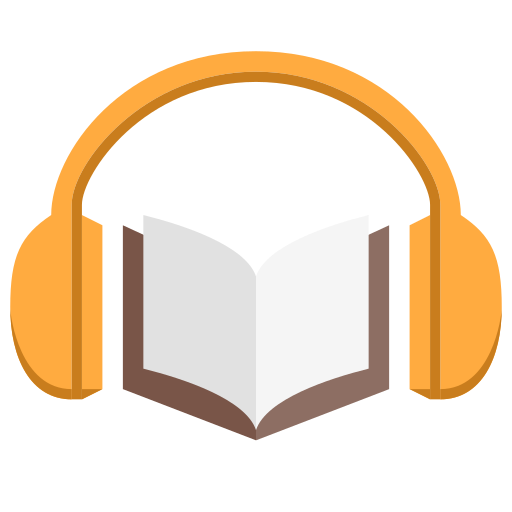Raise Audiobook Player
Play on PC with BlueStacks – the Android Gaming Platform, trusted by 500M+ gamers.
Page Modified on: November 10, 2019
Play Raise Audiobook Player on PC
* This is a local audiobook player. You will need to have your audio files ready. Sources for audiobook: YouTube, LibriVox and other commercial websites.
Raise's Unique Features List
Player section:
- Using two progress bars to adjust position for long audio track. Straight one for hours and rounded one for mins and secs.
- Long tab on rectangle buttons to quick set. No more digging into setting menus.
- Two EQ buttons that enables fast EQ on/off. One is book specific. One is general.
- No more headache of converting, Raise plays almost everything from audio to video (as sound only).
- Navigate with your Bookmarks!
Library section:
- Instantaneous list generation and fast behind the scenes audio info gathering.
- Multiple root folders.
- Expandable book listing that let you interact with inside tracks.
- Advanced and safe library management that won't change your audiobook files structure (unless you want to delete).
Usual Features List
- Free and no Ads
- speed control
- bookmark
- books status
- download covers
- book search
- book total duration and progress
- sleep timer
- widget
- equalizer (EQ)
- Android Auto/Wear
- customized auto rewind time after stop
- auto resume after a short interruption
- pause playback when volume reach 0
Media Support List
mp3, acc, flac, wav, wma, ra, ram, rm, ogg, m4a, m4b, mp4, avi, wmv, mkv, flv, 3gp, 3gpp
I've been busy lately, but I will slowly but surely implement all the suggestions in the contact emails I got so far (11/4/2018). I will email you individually when yours suggestion is implemented into Raise newly updates. Thank you all for supporting~
Things I will be focusing on:
* UI improvements utilizing new chapter info.
* A save system(like in video games) that persist states and even migrating to new phones.
Play Raise Audiobook Player on PC. It’s easy to get started.
-
Download and install BlueStacks on your PC
-
Complete Google sign-in to access the Play Store, or do it later
-
Look for Raise Audiobook Player in the search bar at the top right corner
-
Click to install Raise Audiobook Player from the search results
-
Complete Google sign-in (if you skipped step 2) to install Raise Audiobook Player
-
Click the Raise Audiobook Player icon on the home screen to start playing