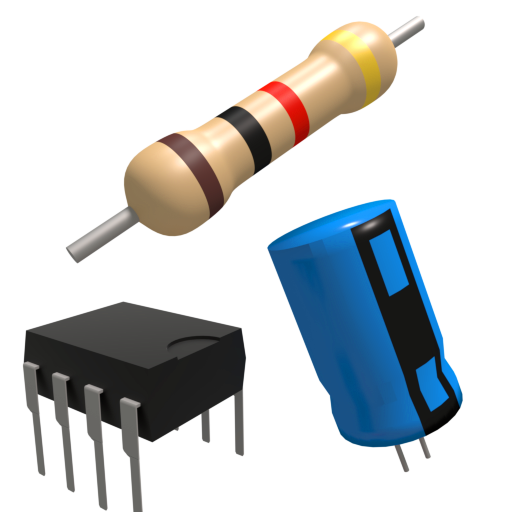حاسبة إلكترونيات 2019 - مجموعة أدوات الإلكترونيات
العب على الكمبيوتر الشخصي مع BlueStacks - نظام أندرويد للألعاب ، موثوق به من قبل أكثر من 500 مليون لاعب.
تم تعديل الصفحة في: 5 نوفمبر 2019
Play Electronics circuit calculator-Electronics toolkit on PC
It helps in circuit prototyping, complex electronics filter design such as Butterworth, Chebychev, Active filter calculations, etc.
You can perform the following calculations with the app:
555 Timer astable multivibrator calculations.
555 Timer monostable pulse duration calculations .
Resistor color code calculations.
Resistors in series.
Resistors in parallel.
Capacitors in series.
Capacitors in parallel.
Voltage divider calculator.
LCR impedance calculations.
LCR resonance calculations.
Operational amplifier calculations.
Inverting amplifier calculator.
Non-inverting amplifier calculator.
Difference amplifier calculator.
LED resistor calculator.
Zener diode voltage regulator calculations.
Inductor winding.
Capacitor resistor filter calculator.
Inductor resistor filter calculator.
Capacitive Reactance.
Inductive Reactance.
Bipolar junction transistor parameters calculations.
Delta -> star.
Star -> Delta.
Current divider calculations.
Parallel RLC.
Series RLC.
Transformer turns calculations.
flexibility Astable 555 timer multivibrator, Component values can be calculated by entering the required Duty cycle and frequency.
Ceramic capacitor calculator.
Polyester film capacitor calculator.
SMD resistor calculator.
Resistance calculator.
Resistor calculator.
Operational amplifier calculator.
and many more.
more feature will be added with each and every update.
Electronics calculator contains ads in order to support the development of the app.
If you have any suggestion or complaint email us, please.
العب حاسبة إلكترونيات 2019 - مجموعة أدوات الإلكترونيات على جهاز الكمبيوتر. من السهل البدء.
-
قم بتنزيل BlueStacks وتثبيته على جهاز الكمبيوتر الخاص بك
-
أكمل تسجيل الدخول إلى Google للوصول إلى متجر Play ، أو قم بذلك لاحقًا
-
ابحث عن حاسبة إلكترونيات 2019 - مجموعة أدوات الإلكترونيات في شريط البحث أعلى الزاوية اليمنى
-
انقر لتثبيت حاسبة إلكترونيات 2019 - مجموعة أدوات الإلكترونيات من نتائج البحث
-
أكمل تسجيل الدخول إلى Google (إذا تخطيت الخطوة 2) لتثبيت حاسبة إلكترونيات 2019 - مجموعة أدوات الإلكترونيات
-
انقر على أيقونة حاسبة إلكترونيات 2019 - مجموعة أدوات الإلكترونيات على الشاشة الرئيسية لبدء اللعب