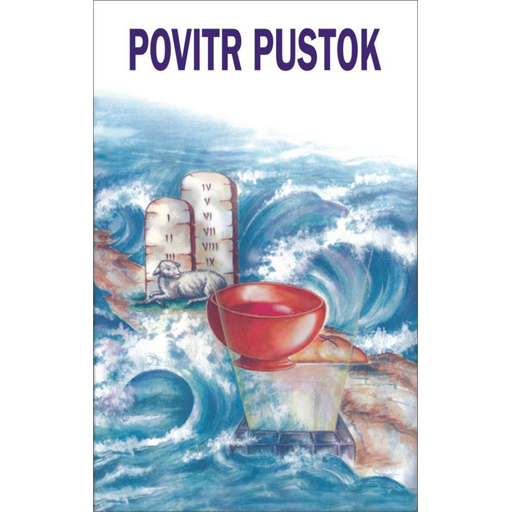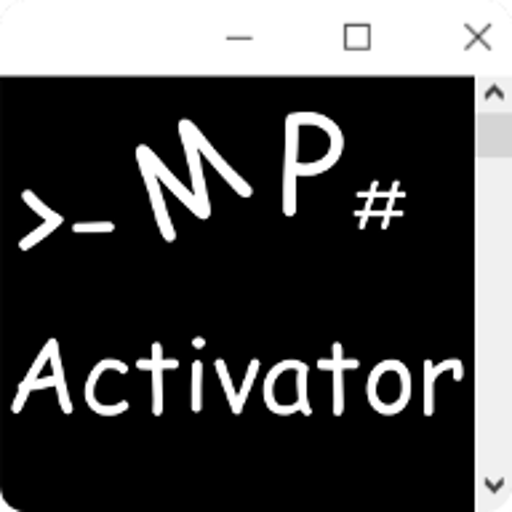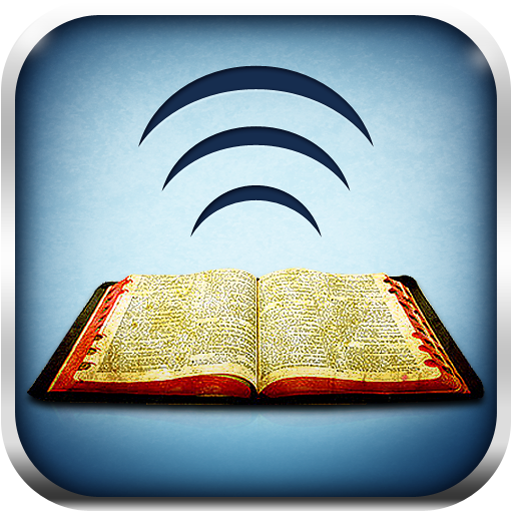Save
Juega en PC con BlueStacks: la plataforma de juegos Android, en la que confían más de 500 millones de jugadores.
Página modificada el: 2 de marzo de 2020
Play Save on PC
Here are your first steps on Save:
- Invite your loved ones on Save, then add them to your group
- Join each other easily using the map to assist them
- Display the closest hospitals, or send alerts to your loved ones
- Share what you do with your loved ones through live pictures and videos
Save allows you to share your positions and send alerts to your loved ones and to users around. We also give you the best accuracy available. But you know what's cooler about Save? Share what you daily do with your family and friends through pictures and videos, show or hide your real time location, but as soon as you trigger an alert, your location is displayed to your relatives for them to know where you are and assist you.
Our premium account is like the alarm for your car or your house. You should have it. The premium account allows you to:
- Send your alerts to all the users immediately around you when you face a perilous situation
- Send your alerts without unlocking your phone, just shake it, even with a slow internet connection
- Set a countdown if you feel unsafe, to send an alert at the end of the time
- Send SMS alerts to your group members
Juega Save en la PC. Es fácil comenzar.
-
Descargue e instale BlueStacks en su PC
-
Complete el inicio de sesión de Google para acceder a Play Store, o hágalo más tarde
-
Busque Save en la barra de búsqueda en la esquina superior derecha
-
Haga clic para instalar Save desde los resultados de búsqueda
-
Complete el inicio de sesión de Google (si omitió el paso 2) para instalar Save
-
Haz clic en el ícono Save en la pantalla de inicio para comenzar a jugar