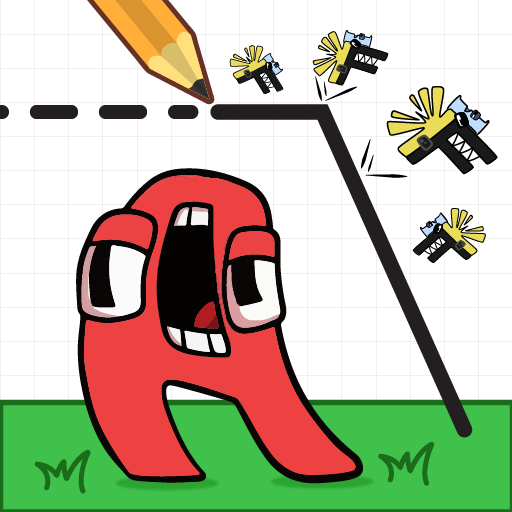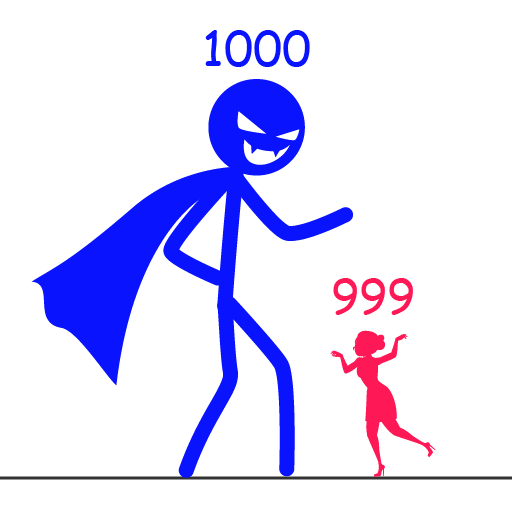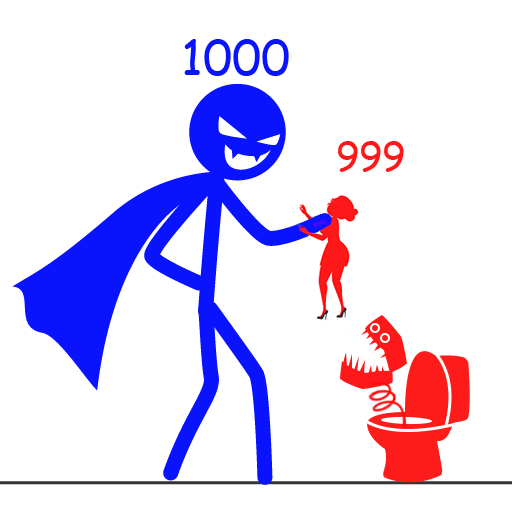Rescue Doge: Draw To Save
Spiele auf dem PC mit BlueStacks - der Android-Gaming-Plattform, der über 500 Millionen Spieler vertrauen.
Seite geändert am: 21.09.2023
Play Rescue Doge: Draw To Save on PC or Mac
Rescue Doge: Draw To Save is a Puzzle game developed by Turnip Game Studio. BlueStacks app player is the best platform to play this Android game on your PC or Mac for an immersive gaming experience.
Are you ready for an adventure with the cutest little dog you’ve ever seen? In Rescue Doge: Draw To Save, it’s up to you to rescue this pup from a swarm of angry bees! Draw any shape you want to keep the dog out of harm’s way and away from those pesky bees.
But watch out! There are other dangers lurking ahead, like explosive bombs, lava, water, spikes, and more. Can you think on your feet and come up with creative solutions to save the dog from each obstacle?
Make sure to protect the little pup from harm while completing each level, and remember, the longer the line you draw, the fewer stars you’ll earn. But don’t worry, you can always see hints or restart the level if you get stuck. With its beautiful graphics and hilarious sound effects, Rescue Doge: Draw To Save is a fun and relaxing game that will keep you entertained for hours.
Download Rescue Doge: Draw To Save on PC with BlueStacks and protect your dog from a swarm of angry bees.
Spiele Rescue Doge: Draw To Save auf dem PC. Der Einstieg ist einfach.
-
Lade BlueStacks herunter und installiere es auf deinem PC
-
Schließe die Google-Anmeldung ab, um auf den Play Store zuzugreifen, oder mache es später
-
Suche in der Suchleiste oben rechts nach Rescue Doge: Draw To Save
-
Klicke hier, um Rescue Doge: Draw To Save aus den Suchergebnissen zu installieren
-
Schließe die Google-Anmeldung ab (wenn du Schritt 2 übersprungen hast), um Rescue Doge: Draw To Save zu installieren.
-
Klicke auf dem Startbildschirm auf das Rescue Doge: Draw To Save Symbol, um mit dem Spielen zu beginnen