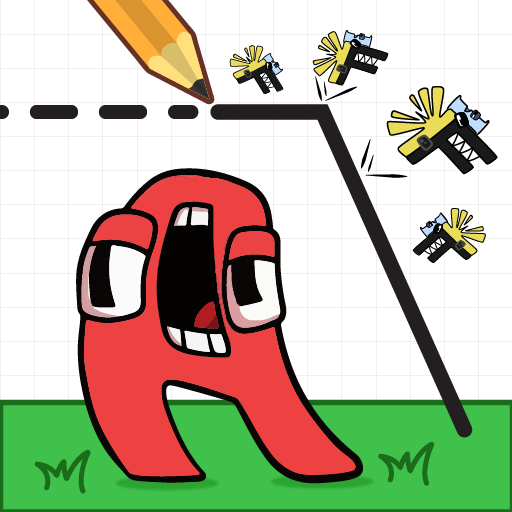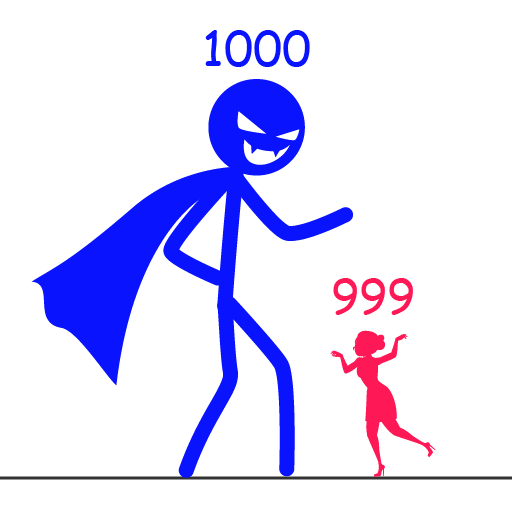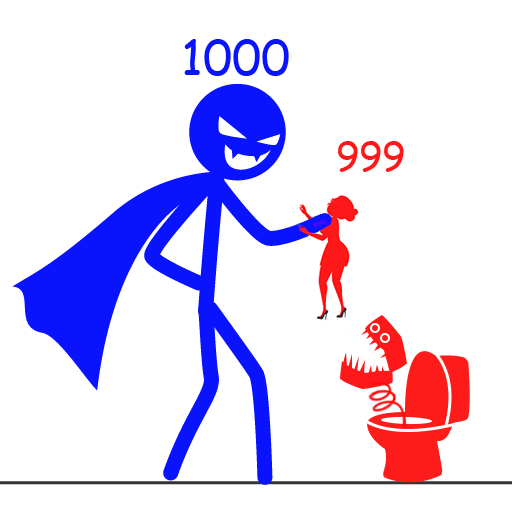Rescue Doge: Draw To Save
Play on PC with BlueStacks – the Android Gaming Platform, trusted by 500M+ gamers.
Page Modified on: Sep 21, 2023
Play Rescue Doge: Draw To Save on PC or Mac
Rescue Doge: Draw To Save is a Puzzle game developed by Turnip Game Studio. BlueStacks app player is the best platform to play this Android game on your PC or Mac for an immersive gaming experience.
Are you ready for an adventure with the cutest little dog you’ve ever seen? In Rescue Doge: Draw To Save, it’s up to you to rescue this pup from a swarm of angry bees! Draw any shape you want to keep the dog out of harm’s way and away from those pesky bees.
But watch out! There are other dangers lurking ahead, like explosive bombs, lava, water, spikes, and more. Can you think on your feet and come up with creative solutions to save the dog from each obstacle?
Make sure to protect the little pup from harm while completing each level, and remember, the longer the line you draw, the fewer stars you’ll earn. But don’t worry, you can always see hints or restart the level if you get stuck. With its beautiful graphics and hilarious sound effects, Rescue Doge: Draw To Save is a fun and relaxing game that will keep you entertained for hours.
Download Rescue Doge: Draw To Save on PC with BlueStacks and protect your dog from a swarm of angry bees.
Play Rescue Doge: Draw To Save on PC. It’s easy to get started.
-
Download and install BlueStacks on your PC
-
Complete Google sign-in to access the Play Store, or do it later
-
Look for Rescue Doge: Draw To Save in the search bar at the top right corner
-
Click to install Rescue Doge: Draw To Save from the search results
-
Complete Google sign-in (if you skipped step 2) to install Rescue Doge: Draw To Save
-
Click the Rescue Doge: Draw To Save icon on the home screen to start playing