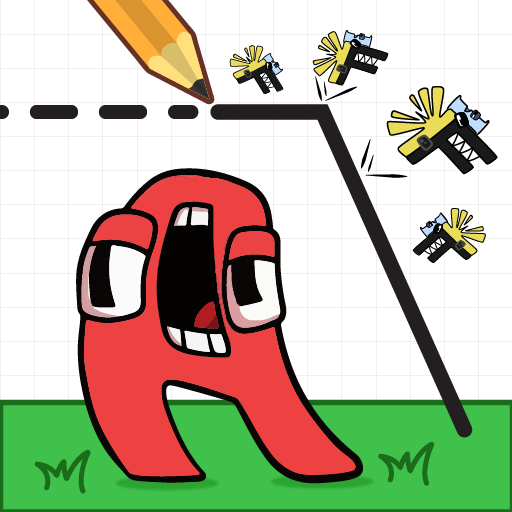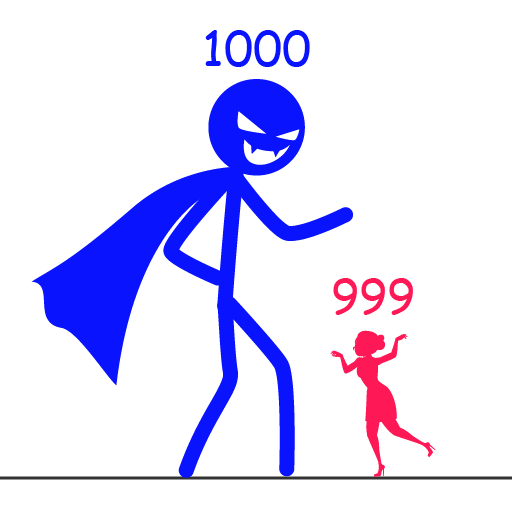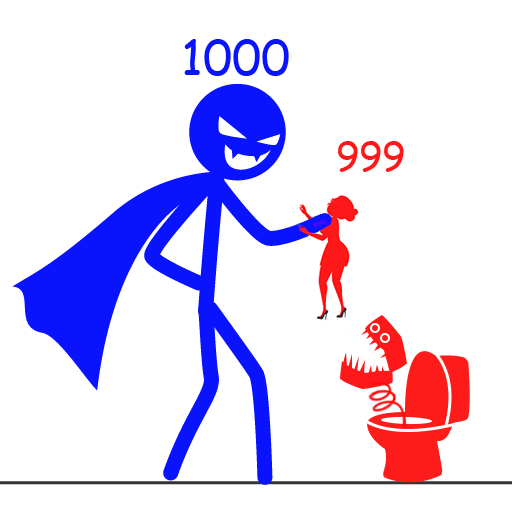Rescue Doge: Draw To Save
在電腦上使用BlueStacks –受到5億以上的遊戲玩家所信任的Android遊戲平台。
Play Rescue Doge: Draw To Save on PC or Mac
Rescue Doge: Draw To Save is a Puzzle game developed by Turnip Game Studio. BlueStacks app player is the best platform to play this Android game on your PC or Mac for an immersive gaming experience.
Are you ready for an adventure with the cutest little dog you’ve ever seen? In Rescue Doge: Draw To Save, it’s up to you to rescue this pup from a swarm of angry bees! Draw any shape you want to keep the dog out of harm’s way and away from those pesky bees.
But watch out! There are other dangers lurking ahead, like explosive bombs, lava, water, spikes, and more. Can you think on your feet and come up with creative solutions to save the dog from each obstacle?
Make sure to protect the little pup from harm while completing each level, and remember, the longer the line you draw, the fewer stars you’ll earn. But don’t worry, you can always see hints or restart the level if you get stuck. With its beautiful graphics and hilarious sound effects, Rescue Doge: Draw To Save is a fun and relaxing game that will keep you entertained for hours.
Download Rescue Doge: Draw To Save on PC with BlueStacks and protect your dog from a swarm of angry bees.
在電腦上遊玩Rescue Doge: Draw To Save . 輕易上手.
-
在您的電腦上下載並安裝BlueStacks
-
完成Google登入後即可訪問Play商店,或等你需要訪問Play商店十再登入
-
在右上角的搜索欄中尋找 Rescue Doge: Draw To Save
-
點擊以從搜索結果中安裝 Rescue Doge: Draw To Save
-
完成Google登入(如果您跳過了步驟2),以安裝 Rescue Doge: Draw To Save
-
在首頁畫面中點擊 Rescue Doge: Draw To Save 圖標來啟動遊戲