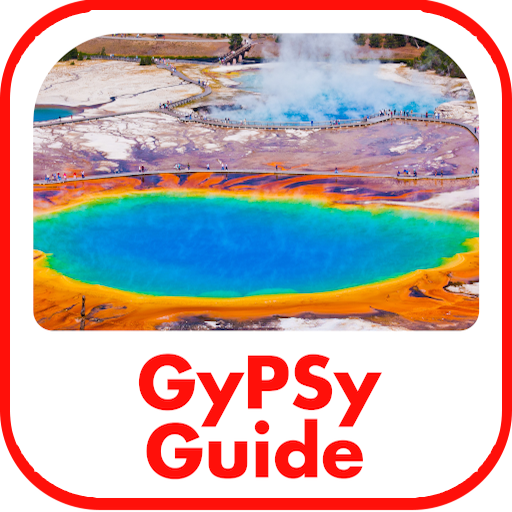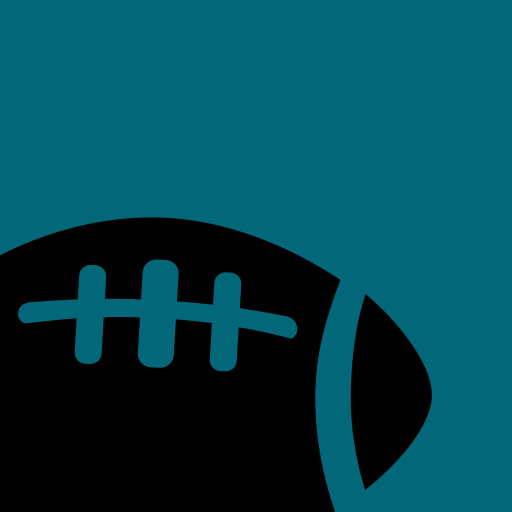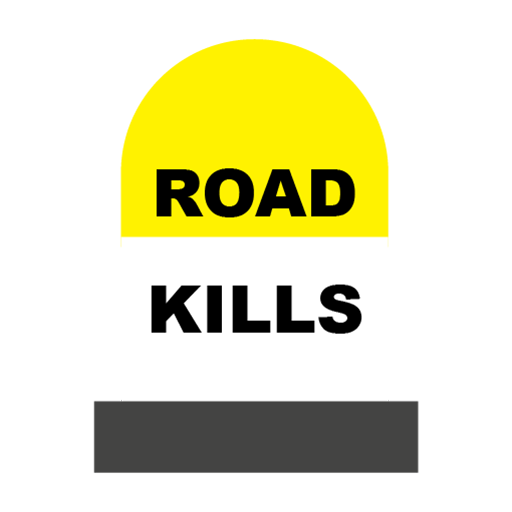
Roadkills
เล่นบน PC ผ่าน BlueStacks - Android Gaming Platform ที่ได้รับความไว้วางใจจากเกมเมอร์ 500 ล้านคนทั่วโลก
Page Modified on: 31 พฤษภาคม 2562
Play Roadkills on PC
Gather information on dead wild animals on roads:
Just open the app, read the safety information and click on proceed.
Click on “Report a Roadkill"
Wild/domestic: You have to choose if the dead animal is a wild or domestic one. You may often come across domestic animals such as dogs, cows and dead chicken on roads.
Species name: You can leave this blank if you are unable to identify the species of dead animal
Area name: You may want to include the name of the road where the dead animal was located. Alternatively, leave this blank as the GPS location will be recorded .
Upload pictures: Use the camera to take upto 3 pictures of a single roadkill incident and upload
Get access to your own data
My Map: Go to the “My Map” section to view your own data on a map.
My Reports: Go to the “My Reports” section to view data collected by yourself
For researchers
Researchers working on wildlife vehicle collison studies can also use this app for their fieldwork. No more using tedious datasheets and GPS locations. Researchers can even get access to their trip data to quantify their effort. Researchers wanting to use the app can use the “Trip Based Report” feature from the menu. Researchers will have the first right to publish reports using their own data.
เล่น Roadkills บน PC ได้ง่ายกว่า
-
ดาวน์โหลดและติดตั้ง BlueStacks บน PC ของคุณ
-
ลงชื่อเข้าใช้แอคเคาท์ Google เพื่อเข้าสู่ Play Store หรือทำในภายหลัง
-
ค้นหา Roadkills ในช่องค้นหาด้านขวาบนของโปรแกรม
-
คลิกเพื่อติดตั้ง Roadkills จากผลการค้นหา
-
ลงชื่อเข้าใช้บัญชี Google Account (หากยังไม่ได้ทำในขั้นที่ 2) เพื่อติดตั้ง Roadkills
-
คลิกที่ไอคอน Roadkills ในหน้าจอเพื่อเริ่มเล่น