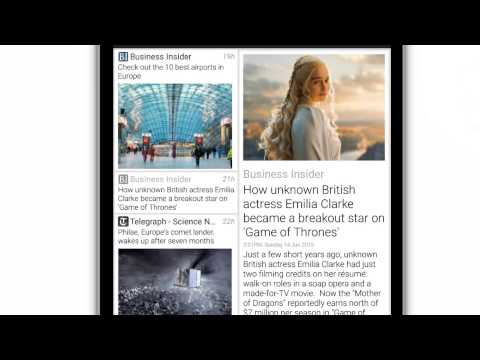RSS Savvy
เล่นบน PC ผ่าน BlueStacks - Android Gaming Platform ที่ได้รับความไว้วางใจจากเกมเมอร์ 500 ล้านคนทั่วโลก
Page Modified on: 14 ธันวาคม 2562
Play RSS Savvy on PC
Previously available only on BlackBerry 10 where it exceeds a quarter million monthly uses, I'm excited to introduce an Android version. Fast, free, unlimited feeds, no disruptive ads, and no sign-up.
RSS Savvy can monitor your feeds and notify you when articles come up that you care about, whether it’s mentions of your favorite sports team, your home town, or even something you want to buy on Kijiji.
Other features include:
- Organize your feeds across any number of configurable tabs to group information in a way that makes sense to you.
- "Reader Mode" strips adverts and pop-ups, and makes easy reading.
- Choose from our extensive live Catalog of feeds.
- One light and three dark themes to choose from.
- Save your favorite articles for reading later.
- Mark-read support, unread counts, mark-tab-read.
- Pull to refresh your feeds, swipe to delete articles from your timeline.
- Set-up polling from home so you can read your feeds when you are offline.
- Full article viewing in app - no more hopping in and out of the browser as with other apps.
- On phones, expand items in place to reveal more. On tablets, use a 2 pane layout.
- Add feeds directly from the browser. (Share the page to RSS Savvy and we'll scan it for feeds for you.)
- Or, perhaps you'll be happy with the default set of subscriptions that cover World News, Sport, Technology, Entertainment, Business and more...
- Search bar filters feeds and searches your articles as fast as you can type.
- Easily share your favorite articles on Facebook, Twitter, Email, and others.
- Import OPML from Feedly, Google Reader etc.
- If you use RSS Savvy or FeedMinder for BlackBerry, you can import those subscriptions too.
เล่น RSS Savvy บน PC ได้ง่ายกว่า
-
ดาวน์โหลดและติดตั้ง BlueStacks บน PC ของคุณ
-
ลงชื่อเข้าใช้แอคเคาท์ Google เพื่อเข้าสู่ Play Store หรือทำในภายหลัง
-
ค้นหา RSS Savvy ในช่องค้นหาด้านขวาบนของโปรแกรม
-
คลิกเพื่อติดตั้ง RSS Savvy จากผลการค้นหา
-
ลงชื่อเข้าใช้บัญชี Google Account (หากยังไม่ได้ทำในขั้นที่ 2) เพื่อติดตั้ง RSS Savvy
-
คลิกที่ไอคอน RSS Savvy ในหน้าจอเพื่อเริ่มเล่น