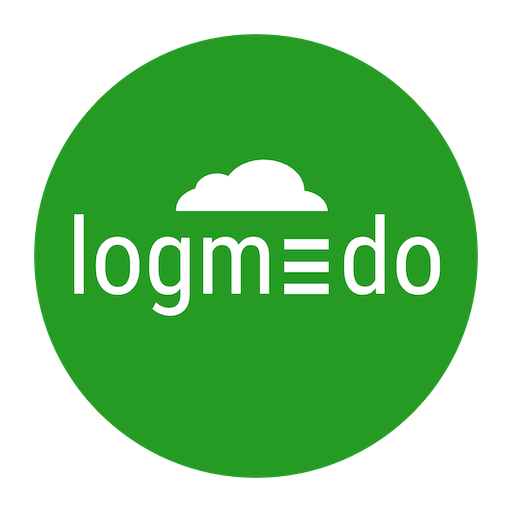Offline Surveys
Gioca su PC con BlueStacks: la piattaforma di gioco Android, considerata affidabile da oltre 500 milioni di giocatori.
Pagina modificata il: 16 ottobre 2018
Play Offline Surveys on PC
• NOTE: As of January 2, 2018, devices running Android 4.0 - 4.3 will no longer be able to download this app.
• The Offline Surveys app runs surveys created in Sawtooth Software’s Lighthouse Studio. The app supports all of the robust capabilities and custom code you’re used to.
• Surveys look and function the same in the app as they do on a web browser, so all your respondents will have the same experience.
• Downloading surveys and collecting data is easy to do. Begin a survey with just one tap.
• Data automatically syncs with the hosting server once the device acquires an Internet connection.
• Data collected in the app is combined with any survey data from regular web-based responses.
• Any changes you make to your survey are downloaded automatically on all devices.
Learn more about Offline Surveys
http://www.sawtoothsoftware.com/help/offline-surveys/manual
Learn more about Lighthouse Studio
http://sawtoothsoftware.com/products/online-surveys
Questions?
+1 801 477 4700
support@sawtoothsoftware.com
By installing this app, you agree to the license agreement found at
http://www.sawtoothsoftware.com/offline-surveys-license
Gioca Offline Surveys su PC. È facile iniziare.
-
Scarica e installa BlueStacks sul tuo PC
-
Completa l'accesso a Google per accedere al Play Store o eseguilo in un secondo momento
-
Cerca Offline Surveys nella barra di ricerca nell'angolo in alto a destra
-
Fai clic per installare Offline Surveys dai risultati della ricerca
-
Completa l'accesso a Google (se hai saltato il passaggio 2) per installare Offline Surveys
-
Fai clic sull'icona Offline Surveys nella schermata principale per iniziare a giocare