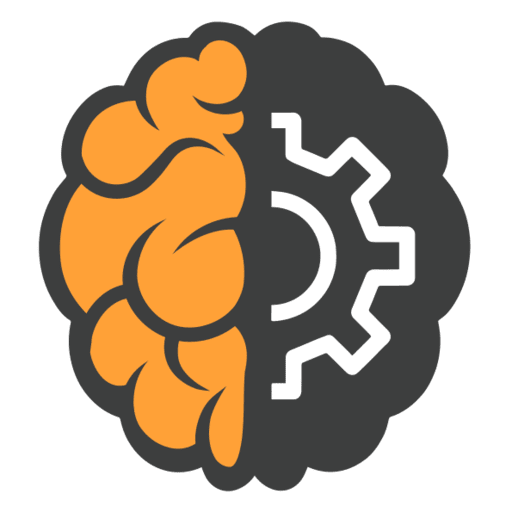Sayra App Student
Jouez sur PC avec BlueStacks - la plate-forme de jeu Android, approuvée par + 500M de joueurs.
Page Modifiée le: 30 sept. 2023
Play Sayra App Student on PC
With Sayra, students can:
• Connect with fluent or native speakers in a one-on-one setting
• Choose from a wide range of languages, including English, Russian, Korean, and many more
• Practice speaking skills in real-world scenarios, such as ordering food, asking for directions, and having conversations about everyday topics
• Receive instant feedback and correction from their speaking partner
Sayra is the perfect solution for students who have reached an intermediate level in their target language. With a user-friendly interface and clear audio and visual aids, students can quickly and easily jump into conversations and start practicing their speaking skills right away. Sayra is a game-changer for language learning, providing students with the opportunity to practice speaking skills in a supportive and encouraging environment.
Whether you're a student looking to improve your speaking skills, a tutor searching for a new way to engage your students, or simply someone looking to brush up on a new language, Sayra has everything you need to achieve your goals.
sayra app, sayra student
Jouez à Sayra App Student sur PC. C'est facile de commencer.
-
Téléchargez et installez BlueStacks sur votre PC
-
Connectez-vous à Google pour accéder au Play Store ou faites-le plus tard
-
Recherchez Sayra App Student dans la barre de recherche dans le coin supérieur droit
-
Cliquez pour installer Sayra App Student à partir des résultats de la recherche
-
Connectez-vous à Google (si vous avez ignoré l'étape 2) pour installer Sayra App Student
-
Cliquez sur l'icône Sayra App Student sur l'écran d'accueil pour commencer à jouer