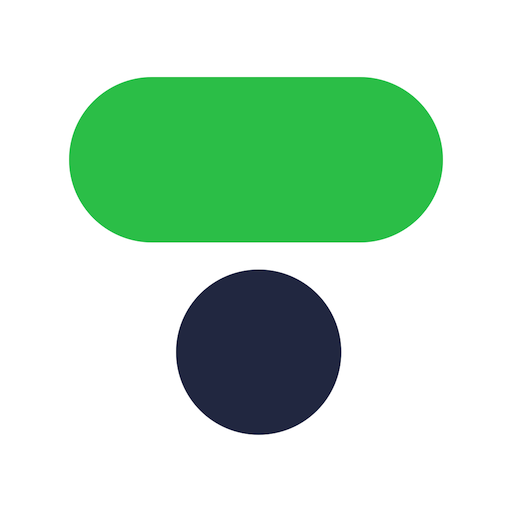UniFon
500M + oyuncunun güvendiği Android Oyun Platformu, BlueStacks ile PC'de oynayın.
Sayfa Değiştirilme tarihi: 9 Mart 2020
Play UniFon on PC
By using UNIFON, you have your landline on the go – you can receive and make calls on your mobile phone, and pay the regular call price you are currently paying for your SBB / Telemach landline.
The UNIFON app enables you to keep in touch with your contacts from the UNITED GROUP network without charge.
You’re travelling abroad and want to avoid high call costs? UNIFON lets your receive and make calls in roaming at prices that you pay when you’re home. All you need to do is connect to the available WiFi network.
Activating the app is very simple – download the app on your mobile device, log in with your username and password from the self-care portal Moj SBB / Moj Telemach, and enjoy this useful and cost-saving app!
The app can be activated on up to five devices per household, and it can be used by all SBB / Telemach landline customers.
UniFon oyununu PC'de oyna. Başlamak çok kolay.
-
BlueStacks'i PC'nize İndirin ve Yükleyin
-
Play Store'a erişmek için Google girişi yapın ya da daha sonraya bırakın.
-
Sağ üst köşeye UniFon yazarak arayın.
-
UniFon uygulamasını arama sonuçlarından indirmek için tıklayın.
-
(iEğer Adım 2'yi atladıysanız) UniFon uygulamasını yüklemek için Google'a giriş yapın.
-
Oynatmaya başlatmak için ekrandaki UniFon ikonuna tıklayın.