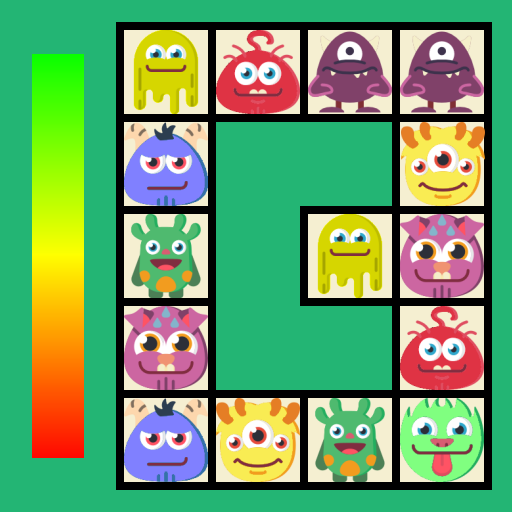白晝
Puzzle | sbitsoft.com
在電腦上使用BlueStacks –受到5億以上的遊戲玩家所信任的Android遊戲平台。
Play Find identical pictures on PC
Since the childhood parents try to develop logical thinking of the child. Excellent assistants in it are the developing logical games for children. Children perceive much better and acquire information in a game manner.
If you want to teach the child to how these or those vegetables are called and look, with it you will be helped by the game "Find Identical Pictures". The colourful pictures which are available in game surely will be pleasant to the child, and he with ease will remember their names. In the game "Find Identical Pictures" the child not only will be able to learn the name of vegetables, but also will develop memory, logical thinking, commitment and small motility. Rules of the game are very simple - it is necessary to open two pictures and, thus, to find couples of identical among all pictures. In game there are 6 levels of complexity. At the easiest level only 4 pictures, and on the most difficult - them already 40 are provided for search of couple.
The child will perfectly spend time with the game "Find Identical Pictures" and together with it, playing, will develop thinking and to study world around.
If you want to teach the child to how these or those vegetables are called and look, with it you will be helped by the game "Find Identical Pictures". The colourful pictures which are available in game surely will be pleasant to the child, and he with ease will remember their names. In the game "Find Identical Pictures" the child not only will be able to learn the name of vegetables, but also will develop memory, logical thinking, commitment and small motility. Rules of the game are very simple - it is necessary to open two pictures and, thus, to find couples of identical among all pictures. In game there are 6 levels of complexity. At the easiest level only 4 pictures, and on the most difficult - them already 40 are provided for search of couple.
The child will perfectly spend time with the game "Find Identical Pictures" and together with it, playing, will develop thinking and to study world around.
在電腦上遊玩白晝 . 輕易上手.
-
在您的電腦上下載並安裝BlueStacks
-
完成Google登入後即可訪問Play商店,或等你需要訪問Play商店十再登入
-
在右上角的搜索欄中尋找 白晝
-
點擊以從搜索結果中安裝 白晝
-
完成Google登入(如果您跳過了步驟2),以安裝 白晝
-
在首頁畫面中點擊 白晝 圖標來啟動遊戲