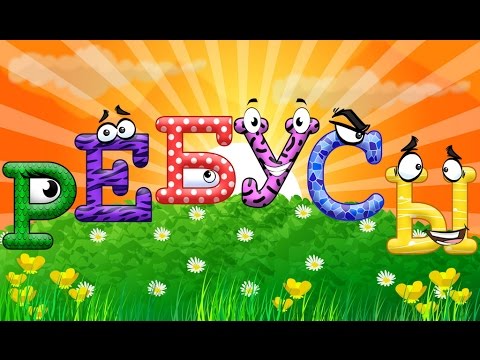Детские ребусы
Graj na PC z BlueStacks – Platforma gamingowa Android, która uzyskała zaufanie ponad 500 milionów graczy!
Strona zmodyfikowana w dniu: 4 listopada 2019
Play Children's puzzles on PC
In the game "Children's puzzles" has 4 sections: animals, fruits and vegetables, plants, toys. If the kids find it difficult to guess the puzzle, it will always help tip in the form of a question mark at the bottom of the screen. By clicking on the question mark, the letter, which consist in the hidden word is highlighted. A word of praise that accompany the child throughout the game, the desire to solve puzzles give more and more. Rebus will be interesting to children from 7 years.
Solve puzzles are not difficult. It's enough to know certain rules:
- A comma indicates that the letter in the word or the image superfluous. The letter is removed at the beginning or at the end, depending on where a comma, and if two commas and the need to remove two letters.
- The equal sign means that the letter should be replaced. For example, A = O indicates that the letter A should be replaced with the letter O.
- If the picture is flipped, then the word is read from right to left. For example, painted "Cat" and read as "current".
- Sometimes above or below the picture there are figures, they mean number of letters in the word.
- The letters may be arranged one inside the other, next to or above each other. In this case, it is necessary prepositions (to, from, in, under), depending on the location, connecting the letters with the words.
Solving puzzles promotes thinking, trains intelligence, logic, intuition and ingenuity. Rebus help the child to expand his vocabulary and memorize new words and spelling train.
Zagraj w Детские ребусы na PC. To takie proste.
-
Pobierz i zainstaluj BlueStacks na PC
-
Zakończ pomyślnie ustawienie Google, aby otrzymać dostęp do sklepu Play, albo zrób to później.
-
Wyszukaj Детские ребусы w pasku wyszukiwania w prawym górnym rogu.
-
Kliknij, aby zainstalować Детские ребусы z wyników wyszukiwania
-
Ukończ pomyślnie rejestrację Google (jeśli krok 2 został pominięty) aby zainstalować Детские ребусы
-
Klinij w ikonę Детские ребусы na ekranie startowym, aby zacząć grę