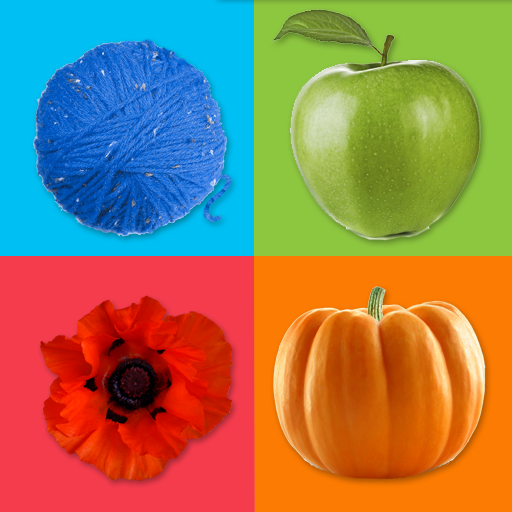學習顏色
Educational | sbitsoft.com
在電腦上使用BlueStacks –受到5億以上的遊戲玩家所信任的Android遊戲平台。
Play Learn Colors on PC
It is very easy to learn colors with your child using the “Learn Colors – Educational Children’s Games”. With our game, learning colors will turn into a bright and unforgettable adventure with colorful colors and interesting tasks.
Game advantages:
Developing children games is an integral part of education because it’s much easier for children to learn something in play form. It can be educational cards, videos or phone games. Developing games is what children like more.
«Learn Colors - Educational Children’s Games» - is the game where your child can learn colors easily, and fascinating mini-games will help to remember colors better. The game has four modes. On the first mode, your child can learn 11 basic colors. On the second mode child should blow balloons but only with the necessary color. On the third mode child has to put objects to the required track, objects and track should be the same color. On the fourth mode, it’s necessary to put different-colored seeds of the same color pots to grow up a flower. Interesting children’s games are voiced over by pleasant female voice that makes the education process more pleasant and easy.
Children’s game «Learn colors – Educational Children’s Games» - colors for babies and colors for children. The game will help child not only learn colors but also train visual and auditory memory, attention, small hands motor, sensibility, and color perception and taste.
Game advantages:
- • The child will be able to learn 11 basic colors - red, blue, yellow, green, white, black, grey, purple, brown, orange and pink;
- • Developing games for 1-year-olds will help the child to remember colors better;
- • Colors for children in five languages with voiceover;
- • Free children’s games.
Developing children games is an integral part of education because it’s much easier for children to learn something in play form. It can be educational cards, videos or phone games. Developing games is what children like more.
«Learn Colors - Educational Children’s Games» - is the game where your child can learn colors easily, and fascinating mini-games will help to remember colors better. The game has four modes. On the first mode, your child can learn 11 basic colors. On the second mode child should blow balloons but only with the necessary color. On the third mode child has to put objects to the required track, objects and track should be the same color. On the fourth mode, it’s necessary to put different-colored seeds of the same color pots to grow up a flower. Interesting children’s games are voiced over by pleasant female voice that makes the education process more pleasant and easy.
Children’s game «Learn colors – Educational Children’s Games» - colors for babies and colors for children. The game will help child not only learn colors but also train visual and auditory memory, attention, small hands motor, sensibility, and color perception and taste.
在電腦上遊玩學習顏色 . 輕易上手.
-
在您的電腦上下載並安裝BlueStacks
-
完成Google登入後即可訪問Play商店,或等你需要訪問Play商店十再登入
-
在右上角的搜索欄中尋找 學習顏色
-
點擊以從搜索結果中安裝 學習顏色
-
完成Google登入(如果您跳過了步驟2),以安裝 學習顏色
-
在首頁畫面中點擊 學習顏色 圖標來啟動遊戲