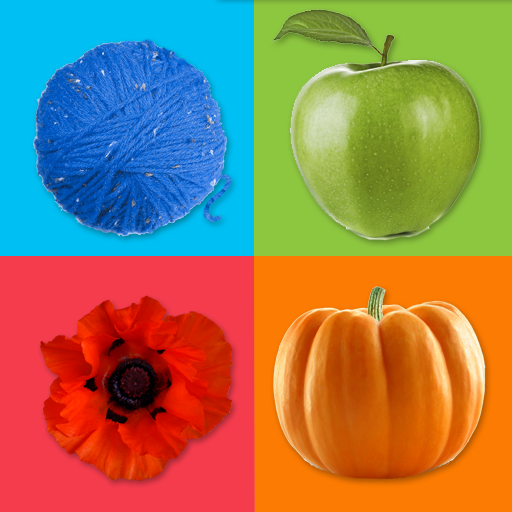Học màu sắc
Chơi trên PC với BlueStacks - Nền tảng chơi game Android, được hơn 500 triệu game thủ tin tưởng.
Trang đã được sửa đổi vào: 15 tháng 11, 2021
Play Learn Colors on PC
Game advantages:
- • The child will be able to learn 11 basic colors - red, blue, yellow, green, white, black, grey, purple, brown, orange and pink;
- • Developing games for 1-year-olds will help the child to remember colors better;
- • Colors for children in five languages with voiceover;
- • Free children’s games.
Developing children games is an integral part of education because it’s much easier for children to learn something in play form. It can be educational cards, videos or phone games. Developing games is what children like more.
«Learn Colors - Educational Children’s Games» - is the game where your child can learn colors easily, and fascinating mini-games will help to remember colors better. The game has four modes. On the first mode, your child can learn 11 basic colors. On the second mode child should blow balloons but only with the necessary color. On the third mode child has to put objects to the required track, objects and track should be the same color. On the fourth mode, it’s necessary to put different-colored seeds of the same color pots to grow up a flower. Interesting children’s games are voiced over by pleasant female voice that makes the education process more pleasant and easy.
Children’s game «Learn colors – Educational Children’s Games» - colors for babies and colors for children. The game will help child not only learn colors but also train visual and auditory memory, attention, small hands motor, sensibility, and color perception and taste.
Chơi Học màu sắc trên PC. Rất dễ để bắt đầu
-
Tải và cài đặt BlueStacks trên máy của bạn
-
Hoàn tất đăng nhập vào Google để đến PlayStore, hoặc thực hiện sau
-
Tìm Học màu sắc trên thanh tìm kiếm ở góc phải màn hình
-
Nhấn vào để cài đặt Học màu sắc trong danh sách kết quả tìm kiếm
-
Hoàn tất đăng nhập Google (nếu bạn chưa làm bước 2) để cài đặt Học màu sắc
-
Nhấn vào icon Học màu sắc tại màn hình chính để bắt đầu chơi