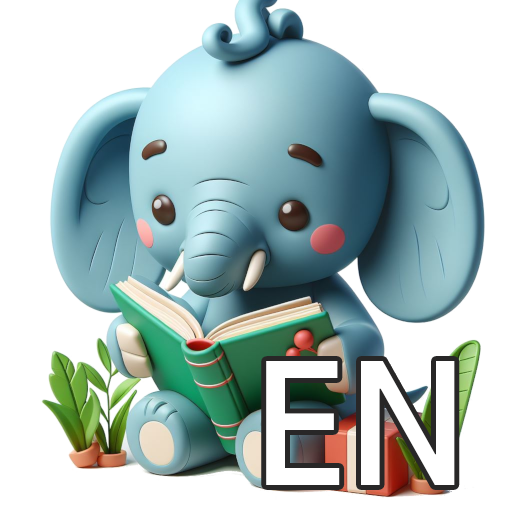Пазлы пони
Играйте на ПК с BlueStacks – игровой платформе для приложений на Android. Нас выбирают более 500 млн. игроков.
Страница изменена: 21 ноября 2017 г.
Play Pony puzzles on PC
Puzzles of "Pony" consist of 9 fascinating pictures which won't leave indifferent any child. Allow the child to study fauna in a game format by means of the tablet or the mobile phone. This appendix has 3 levels of complexity which will consist in quantity of slices on which drawing shares. The 1st level where the picture is divided into 6 parts perfectly is suitable for the smallest. For more adults and skilled children it is possible to establish the 2nd or 3rd level where the quantity of slices of a puzzle is increased to 20 and 30 respectively.
In puzzles of "Pony" against it is possible to hear melodious music which can be disconnected in settings if you don't want to distract the child from this fascinating game. Also after end of each level as remuneration over the picture there are multi-colored balloons which it is possible to burst by means of pressing on them. It allows even to the most small children to relax and pass the following level with big eagerness. For the beginning young players also there is a system of helps and contours of a puzzle that they didn't get confused by its drawing up. Thus it is possible to put voice comments which indicate correctness of installation of this or that detail of a puzzle.
It should be noted that various puzzles made in a game format, in particular and puzzles, give the chance not only to distract your child for some time, but also and to develop his thinking. Thus children are very glad to pass such games, and parents know that they bring only benefit.
Играйте в игру Пазлы пони на ПК. Это легко и просто.
-
Скачайте и установите BlueStacks на ПК.
-
Войдите в аккаунт Google, чтобы получить доступ к Google Play, или сделайте это позже.
-
В поле поиска, которое находится в правой части экрана, введите название игры – Пазлы пони.
-
Среди результатов поиска найдите игру Пазлы пони и нажмите на кнопку "Установить".
-
Завершите авторизацию в Google (если вы пропустили этот шаг в начале) и установите игру Пазлы пони.
-
Нажмите на ярлык игры Пазлы пони на главном экране, чтобы начать играть.