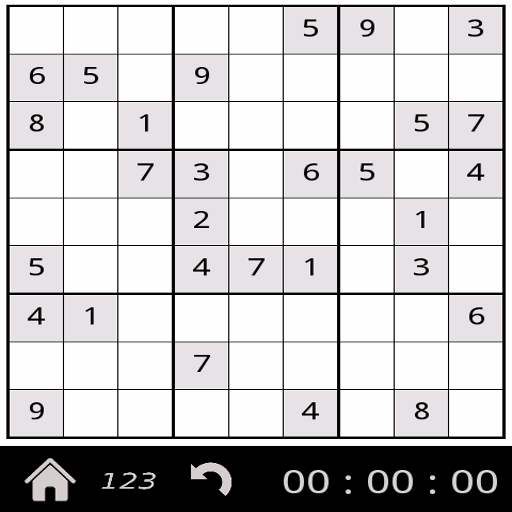Sudoku Classic - Free & Offline
Graj na PC z BlueStacks – Platforma gamingowa Android, która uzyskała zaufanie ponad 500 milionów graczy!
Strona zmodyfikowana w dniu: 7 sierpnia 2019
Play Sudoku Classic - Free & Offline on PC
Features:
• Free and fully usable offline
• More than 60,000 Sudoku puzzles
• 6 Sudoku difficulty levels: from BEGINNER to EVIL 17
• Solve puzzles automatically with auto-solver
• Notes as on paper
• Eraser for getting rid of all mistakes
• Undo option for reverting mistakes or accidentally moves
• Achievements and leaderboards using Google Play Games
• Statistics to track your progress for each difficulty level: analyze your best times
• Night Mode theme
• Optimized for Smartphone and Tablet
Optional helper functions:
• Input buttons are highlighted if a number is used 9 times (or more) in the Sudoku puzzle
• Highlighting of row, column and box of the conflicted entered numbers
• Highlighting of all fields which have the same value as the currently selected input button
• Additional random hints per game
Train your brain with Sudoku app anywhere, anytime!
Zagraj w Sudoku Classic - Free & Offline na PC. To takie proste.
-
Pobierz i zainstaluj BlueStacks na PC
-
Zakończ pomyślnie ustawienie Google, aby otrzymać dostęp do sklepu Play, albo zrób to później.
-
Wyszukaj Sudoku Classic - Free & Offline w pasku wyszukiwania w prawym górnym rogu.
-
Kliknij, aby zainstalować Sudoku Classic - Free & Offline z wyników wyszukiwania
-
Ukończ pomyślnie rejestrację Google (jeśli krok 2 został pominięty) aby zainstalować Sudoku Classic - Free & Offline
-
Klinij w ikonę Sudoku Classic - Free & Offline na ekranie startowym, aby zacząć grę