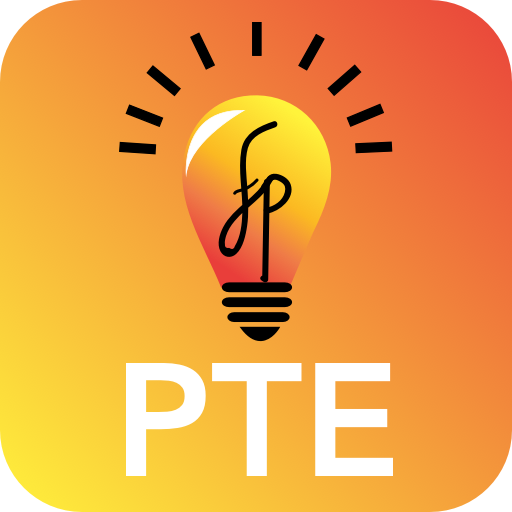PTE Preparation - Ready for exam
Play on PC with BlueStacks – the Android Gaming Platform, trusted by 500M+ gamers.
Page Modified on: June 24, 2019
Play PTE Preparation - Ready for exam on PC
Test your skills with our sectional reading, listening and speaking mock tests!
MAIN FEATURES
• Sectional mock test to assess your skills.
• A.I. machine grading for accurate results.
• Writing analysis with detailed insights.
• Audio recordings to practice your listening.
• Speech analysis to reproduce PTE Speaking scoring.
• Real interactive exercises to get familiar with the exam.
• Detailed dashboard to identify your strengths and weaknesses.
• Get instant results after each question.
• Dark mode to study at night.
Good luck on your exam!
APP UPDATES & TIPS
https://www.facebook.com/pineapplecoding/
Play PTE Preparation - Ready for exam on PC. It’s easy to get started.
-
Download and install BlueStacks on your PC
-
Complete Google sign-in to access the Play Store, or do it later
-
Look for PTE Preparation - Ready for exam in the search bar at the top right corner
-
Click to install PTE Preparation - Ready for exam from the search results
-
Complete Google sign-in (if you skipped step 2) to install PTE Preparation - Ready for exam
-
Click the PTE Preparation - Ready for exam icon on the home screen to start playing