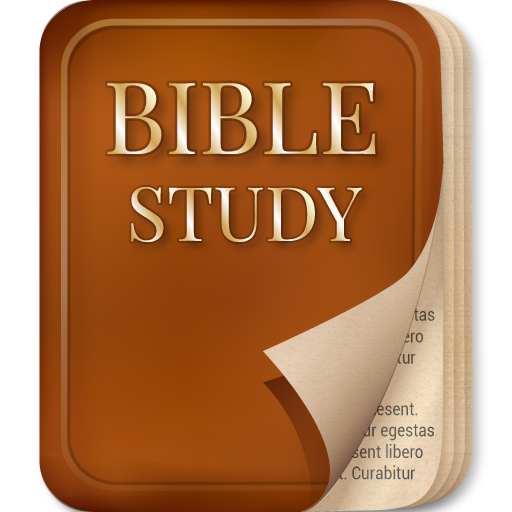World Religion & Mysticism
Jouez sur PC avec BlueStacks - la plate-forme de jeu Android, approuvée par + 500M de joueurs.
Page Modifiée le: 16 janvier 2018
Play World Religion & Mysticism on PC
Discover the World religion mysticism through :
+ 2 500 quotes and poems in English organized by themes, faith, sacred books and authors.
+ 40 faiths: Christian, Buddhist religion, Hindu religion, Islam, Judaism, Philosophy, Taoism and the world tradition, etc.
+ 200 saints, philosophers, poets or mystics.
+ 25 sacred books: Bible, Koran, Torah, Upanishads, etc.
Discover an incredible inter-religious dialogue around 100 essential spiritual themes:
- God
- Mystical praxis
- Karma
- Death
- Etc.
And for your higher reading pleasure:
- Modify font and font size
- Add to favourites
- Find out quotes source
- Change your menu
- Send quotes by Email
- Listen to the quotes with the audio player
- etc.
Jouez à World Religion & Mysticism sur PC. C'est facile de commencer.
-
Téléchargez et installez BlueStacks sur votre PC
-
Connectez-vous à Google pour accéder au Play Store ou faites-le plus tard
-
Recherchez World Religion & Mysticism dans la barre de recherche dans le coin supérieur droit
-
Cliquez pour installer World Religion & Mysticism à partir des résultats de la recherche
-
Connectez-vous à Google (si vous avez ignoré l'étape 2) pour installer World Religion & Mysticism
-
Cliquez sur l'icône World Religion & Mysticism sur l'écran d'accueil pour commencer à jouer