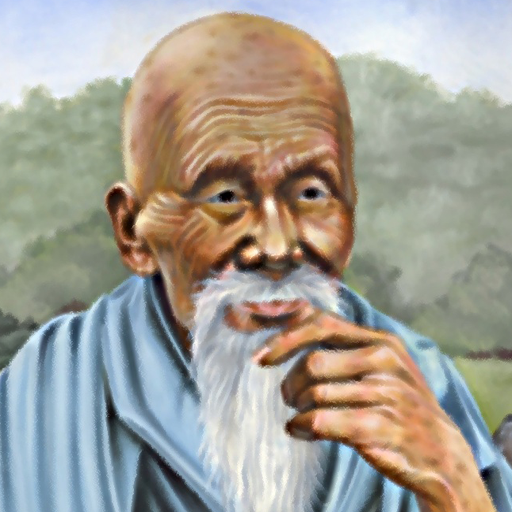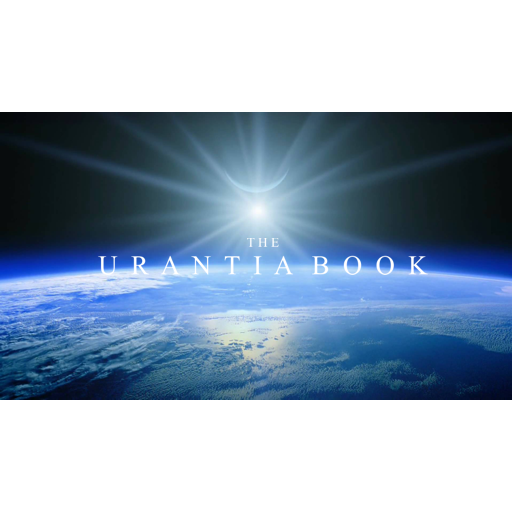Laozi and Taoism
Play on PC with BlueStacks – the Android Gaming Platform, trusted by 500M+ gamers.
Page Modified on: January 16, 2018
Play Laozi and Taoism on PC
Discover the mystical teaching and wisdom of Laozi & Taoism through hundreds of quotes and poems from :
Taoist sacred books and mystics : Ho Shang Gong, Huainan Tzu, Kuo Hsiang, Lao Tzu, Tchuang Tzu, Wang Bi, etc.
Compare Taoism with the other great religion around 100 essential spiritual themes:
- God
- Mystical praxis
- Karma
- Death
- Etc.
And for your higher reading pleasure:
- Modify font and font size
- Add to favourites
- Find out quotes source
- Change your menu
- Send quotes by Email
- Listen to the quotes with the audio player
- etc.
Play Laozi and Taoism on PC. It’s easy to get started.
-
Download and install BlueStacks on your PC
-
Complete Google sign-in to access the Play Store, or do it later
-
Look for Laozi and Taoism in the search bar at the top right corner
-
Click to install Laozi and Taoism from the search results
-
Complete Google sign-in (if you skipped step 2) to install Laozi and Taoism
-
Click the Laozi and Taoism icon on the home screen to start playing