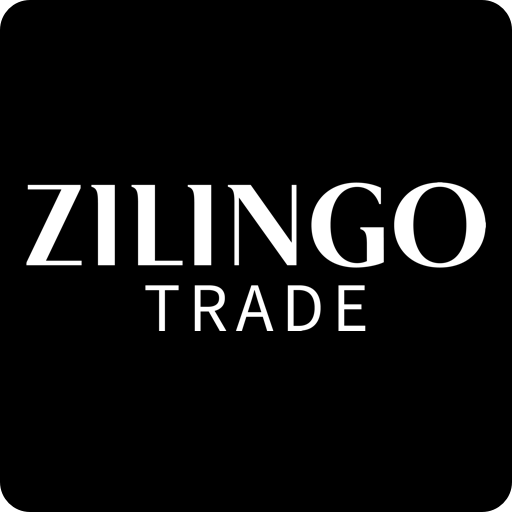Lazada Seller Center - Online Selling!
Graj na PC z BlueStacks – Platforma gamingowa Android, która uzyskała zaufanie ponad 500 milionów graczy!
Strona zmodyfikowana w dniu: 16 stycznia 2020
Play Lazada Seller Center - Online Selling! on PC
Grow your business with the Lazada Seller Center APP with the following features:
★ SELLER SIGN UP
• Sign up as an individual or corporate seller
• Receive free on the go training on Lazada basics with direct access to Lazada University
• Activate your account and manage your shop on the go!
★ PRODUCT LISTING & MANAGEMENT
• Create and edit your products conveniently
• Manage product display price, sale price, and stock
• View your product status and visibility
★ ORDER PROCESSING
• View, manage and process your orders
• Efficiently process your orders with barcode scanning and wireless printing functions
• View and cancel your orders
★ BUSINESS ADVISOR
• View your business performance data by day, weeks, or months
• View product level performance
• Receive business advice to help grow your online store
★ CHAT
- Receive instant messages from your buyers on your product or store inquiries
- Communicate between with your buyers through real time chat.
- A simple, fast, and secure chat application to help you grow your customer base and gain loyal customers.
★ Campaign Participation
- Enroll your products in upcoming Lazada campaigns
- Grow your business with giving your products higher visibility during campaigns
★ MESSAGE CENTER
• Quickly view and respond to customer questions
• Receive real time notifications on customer questions, product and order related notices
Using the Lazada Seller Center APP lets you benefit from the abovementioned features on the move! If you’re ever stuck on something, simply reach out to the Seller Support team for further assistance.
Zagraj w Lazada Seller Center - Online Selling! na PC. To takie proste.
-
Pobierz i zainstaluj BlueStacks na PC
-
Zakończ pomyślnie ustawienie Google, aby otrzymać dostęp do sklepu Play, albo zrób to później.
-
Wyszukaj Lazada Seller Center - Online Selling! w pasku wyszukiwania w prawym górnym rogu.
-
Kliknij, aby zainstalować Lazada Seller Center - Online Selling! z wyników wyszukiwania
-
Ukończ pomyślnie rejestrację Google (jeśli krok 2 został pominięty) aby zainstalować Lazada Seller Center - Online Selling!
-
Klinij w ikonę Lazada Seller Center - Online Selling! na ekranie startowym, aby zacząć grę