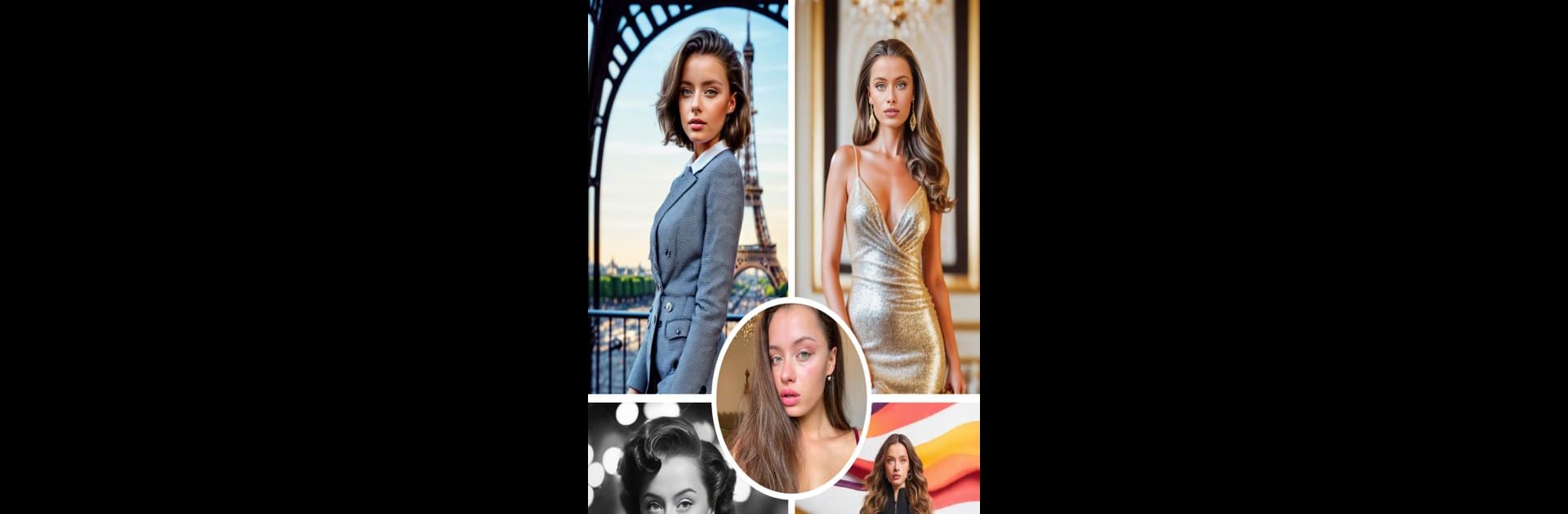

Momo - AI Photo Generator
Graj na PC z BlueStacks – Platforma gamingowa Android, która uzyskała zaufanie ponad 500 milionów graczy!
Strona zmodyfikowana w dniu: 7 lut 2025
Run Momo - AI Photo Generator on PC or Mac
Let BlueStacks turn your PC, Mac, or laptop into the perfect home for Momo – AI Photo Generator, a fun Photography app from ScaleUp.
About the App
Momo – AI Photo Generator by ScaleUp is your ultimate companion in the Photography genre, turning ordinary selfies into extraordinary, professional-looking images. Whether it’s for a job hunt, social media uplift, or dating app profile, Momo uses cutting-edge AI to transform your images effortlessly.
App Features
- Create Your AI Profile: Customize a unique profile tailored for personalized image creation with ease.
- Generate Photorealistic AI Headshots: Craft stunning, realistic headshots that bring your vision to life.
- Choose from a Variety of Styles: Find the perfect style to match your mood, from business to luxury.
- Save Your Photos in High Resolution: Keep your creations in sharp, high quality.
Perfect For
- Social Media Enthusiasts: Make your posts pop with professional-looking images.
- Job Seekers and Dating App Users: Leave a remarkable impression with eye-catching photos.
- AI Avatar Generation: Turn your selfies into artistic portraits with ease.
With Momo, the power of transformation is at your fingertips. Download Momo today and see your selfies come to life!
Zagraj w Momo - AI Photo Generator na PC. To takie proste.
-
Pobierz i zainstaluj BlueStacks na PC
-
Zakończ pomyślnie ustawienie Google, aby otrzymać dostęp do sklepu Play, albo zrób to później.
-
Wyszukaj Momo - AI Photo Generator w pasku wyszukiwania w prawym górnym rogu.
-
Kliknij, aby zainstalować Momo - AI Photo Generator z wyników wyszukiwania
-
Ukończ pomyślnie rejestrację Google (jeśli krok 2 został pominięty) aby zainstalować Momo - AI Photo Generator
-
Klinij w ikonę Momo - AI Photo Generator na ekranie startowym, aby zacząć grę




