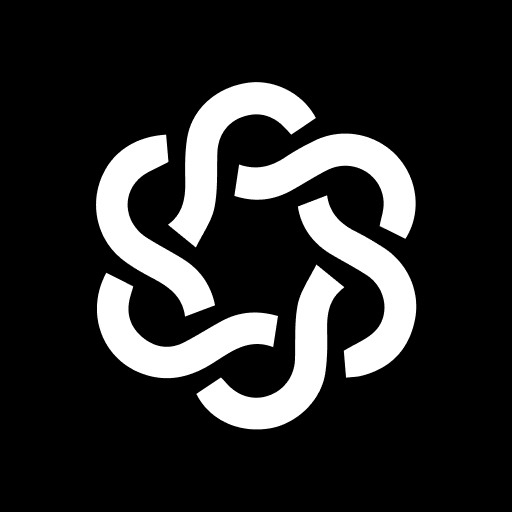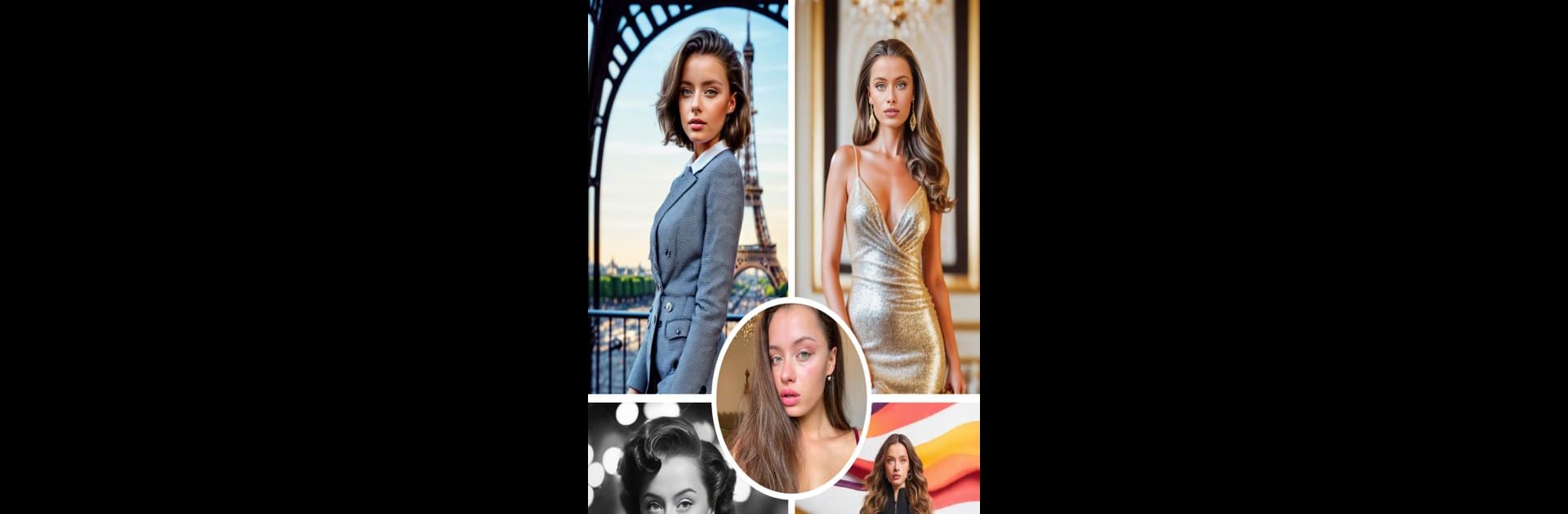

Momo - AI Photo Generator
เล่นบน PC ผ่าน BlueStacks - Android Gaming Platform ที่ได้รับความไว้วางใจจากเกมเมอร์ 500 ล้านคนทั่วโลก
Page Modified on: 28 ม.ค. 2568
Run Momo - AI Photo Generator on PC or Mac
Let BlueStacks turn your PC, Mac, or laptop into the perfect home for Momo – AI Photo Generator, a fun Photography app from ScaleUp.
About the App
Momo – AI Photo Generator by ScaleUp is your ultimate companion in the Photography genre, turning ordinary selfies into extraordinary, professional-looking images. Whether it’s for a job hunt, social media uplift, or dating app profile, Momo uses cutting-edge AI to transform your images effortlessly.
App Features
- Create Your AI Profile: Customize a unique profile tailored for personalized image creation with ease.
- Generate Photorealistic AI Headshots: Craft stunning, realistic headshots that bring your vision to life.
- Choose from a Variety of Styles: Find the perfect style to match your mood, from business to luxury.
- Save Your Photos in High Resolution: Keep your creations in sharp, high quality.
Perfect For
- Social Media Enthusiasts: Make your posts pop with professional-looking images.
- Job Seekers and Dating App Users: Leave a remarkable impression with eye-catching photos.
- AI Avatar Generation: Turn your selfies into artistic portraits with ease.
With Momo, the power of transformation is at your fingertips. Download Momo today and see your selfies come to life!
เล่น Momo - AI Photo Generator บน PC ได้ง่ายกว่า
-
ดาวน์โหลดและติดตั้ง BlueStacks บน PC ของคุณ
-
ลงชื่อเข้าใช้แอคเคาท์ Google เพื่อเข้าสู่ Play Store หรือทำในภายหลัง
-
ค้นหา Momo - AI Photo Generator ในช่องค้นหาด้านขวาบนของโปรแกรม
-
คลิกเพื่อติดตั้ง Momo - AI Photo Generator จากผลการค้นหา
-
ลงชื่อเข้าใช้บัญชี Google Account (หากยังไม่ได้ทำในขั้นที่ 2) เพื่อติดตั้ง Momo - AI Photo Generator
-
คลิกที่ไอคอน Momo - AI Photo Generator ในหน้าจอเพื่อเริ่มเล่น