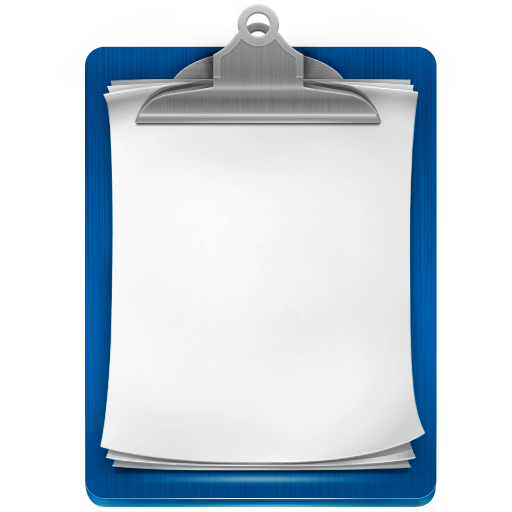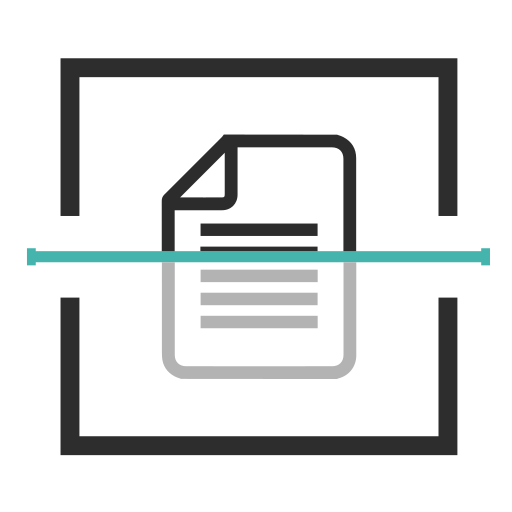
Scan & Paste
Spiele auf dem PC mit BlueStacks - der Android-Gaming-Plattform, der über 500 Millionen Spieler vertrauen.
Seite geändert am: 27. Oktober 2021
Play Scan & Paste on PC
Scan&Paste turns your phone into a portable photo scanner and document scanner. Scan your documents and export them as JPEG or multi-page PDF files. OCR scanner returns your documents automatically recognized (using OCR), so you can get words and structured information extracted from documents.
No account is required to use the system – you can work fully anonymously; without providing user name, email nor connecting it to other authentication systems.
All the captured data are stored temporally in a cloud clipboard. Using our web page or built-in rich API functionality you can integrate it very easily with almost any office or business program. The data are automatically removed after 7 days.
Scan your documents and paste files and data into your favorite application.
Business version allows you to build forms and scenarios for scanning documents/taking photos and entering data that change the program into the mobile input data device that combines photos, videos and text forms.
There are many document templates within the system like business cards, driving licenses, identity cards, invoices, insurance policies that enables automatically getting data within OCR process with high reliability. Specialized modules can be added in business version depending on demands.
Spiele Scan & Paste auf dem PC. Der Einstieg ist einfach.
-
Lade BlueStacks herunter und installiere es auf deinem PC
-
Schließe die Google-Anmeldung ab, um auf den Play Store zuzugreifen, oder mache es später
-
Suche in der Suchleiste oben rechts nach Scan & Paste
-
Klicke hier, um Scan & Paste aus den Suchergebnissen zu installieren
-
Schließe die Google-Anmeldung ab (wenn du Schritt 2 übersprungen hast), um Scan & Paste zu installieren.
-
Klicke auf dem Startbildschirm auf das Scan & Paste Symbol, um mit dem Spielen zu beginnen