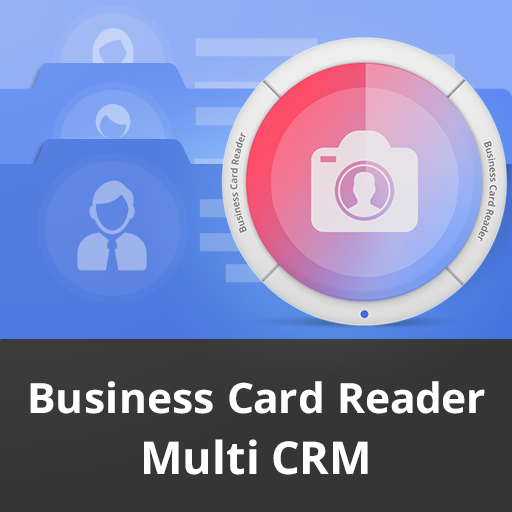ScanBizCards Premium
Play on PC with BlueStacks – the Android Gaming Platform, trusted by 500M+ gamers.
Page Modified on: June 20, 2019
Play ScanBizCards Premium on PC
Are you tired of keeping track of your business cards? This business card organizer lets you keep all of your business cards in your pocket via an app!
Business Card Scan app: Our unique business card scanner app offers you the option to scan the card on your phone OR submit the card for a 100%-accurate manual transcription.
Export business card to CRM: Are you a sales person utilizing CRM (customer-relationship management) software? We've got you covered there as well. ScanBizCards can export cards to CRM platforms like Salesforce and SugarCRM! Our Premium version allows you to export 7 cards per month to Salesforce.
*Exciting new update for our U.S. users* -- Connect your email account for signature capture and save or update contacts on your address book directly from email signatures. Once you connect your email for signature capture, you get unlimited exports of scanned cards to your Salesforce CRM!
The ScanBizCards card reader app is an ideal solution for trade shows and conventions. Simply export contacts to Salesforce and in under 30 seconds, you'll be able to convert those new business cards into leads!
Go from business card to contacts in four easy steps:
1. Snap or import a photo of a business card.
2. Scan the card.
3. Review and edit the results alongside the card image.
4. Add to the address book or merge with an existing contact.
You can capture contacts from email signature by enabling email signature capture. You can also use the clipboard to copy text from email signatures, then scan the text and create a contact.
ScanBizCards business card scanning app supports the following 22 scanning languages: Czech, Danish, English, German, Greek, Finnish, French, Hungarian, Italian, Lithuanian, Dutch, Norwegian, Polish, Portuguese, Romanian, Russian, Slovakian, Spanish, Serbian, Swedish, Turkish, Vietnamese.
#####
AWARDS AND MEDIA:
#####
Winner of the 2011 MOBI Awards Best OCR and Camera Application! [September 21 2011]
Selected as a 2011 Appy Awards finalist [February 2011]
Featured on ABC TV! [See scanbizcards.com/videos]
"Bringing order to the chaos of a business card collection" [New York Times]
#####
SCANBIZCARDS FEATURES
#####
-Edit the contact info side-by-side with the business card image
-Create personal notes for each card
-Organize your cards with custom folder names
-Submit cards for 100%-accurate manual transcriptions
-Send a Quick Intro email, along with a picture and your contact info
-Create new contacts in your phone, or merge with existing entries
-Scan double-sided business cards
-Make use of 3D gallery view mode
-Search your card collection
-Share a business card via email.
-Export Contacts to Salesforce ( 7 cards per month)
-Export to other CRMs: SugarCRM
-Backup/restore to Google Drive
Equipped with all these features, ScanBizCards is indeed a smart business card manager
CONTACT
For more information please visit https://support.scanbizcards.com/ or email us at support@scanbizcards.com
We love talking to our users! Feel free to send us any question or suggestions you have!
Play ScanBizCards Premium on PC. It’s easy to get started.
-
Download and install BlueStacks on your PC
-
Complete Google sign-in to access the Play Store, or do it later
-
Look for ScanBizCards Premium in the search bar at the top right corner
-
Click to install ScanBizCards Premium from the search results
-
Complete Google sign-in (if you skipped step 2) to install ScanBizCards Premium
-
Click the ScanBizCards Premium icon on the home screen to start playing